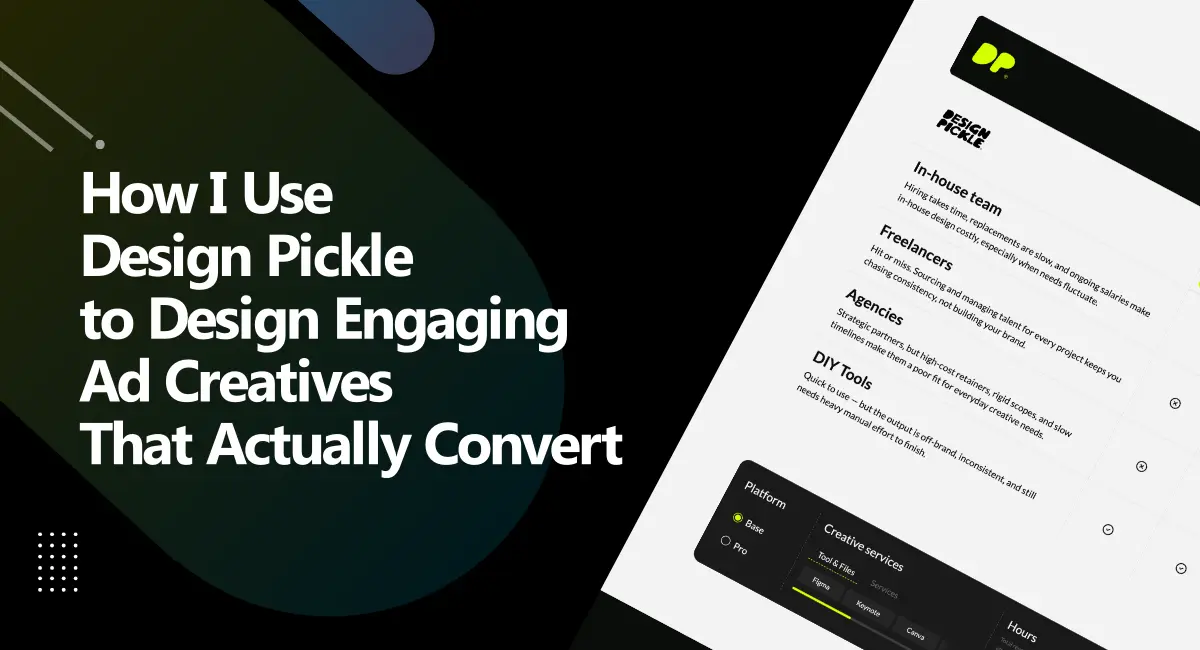
If you’ve ever tried running ads on Facebook, Instagram, or Google, you know how frustrating it feels to spend hours testing different visuals — only to end up with results that barely move the needle.
That was me a few years ago.
I had great offers, catchy headlines, and solid targeting… but my ad creatives were just “okay.”
They didn’t make people stop scrolling. They didn’t make them click.
That’s when I realized the real bottleneck wasn’t my copywriting or strategy, it was design.
I needed a steady flow of professional ad creatives without burning all my time (or budget) hiring freelancers for every campaign.
So I signed up for Design Pickle, and it honestly changed how I create and test my ads.
In this post, I’ll walk you through exactly how I use Design Pickle in 2025 to create ad creatives that actually convert, not just look good.
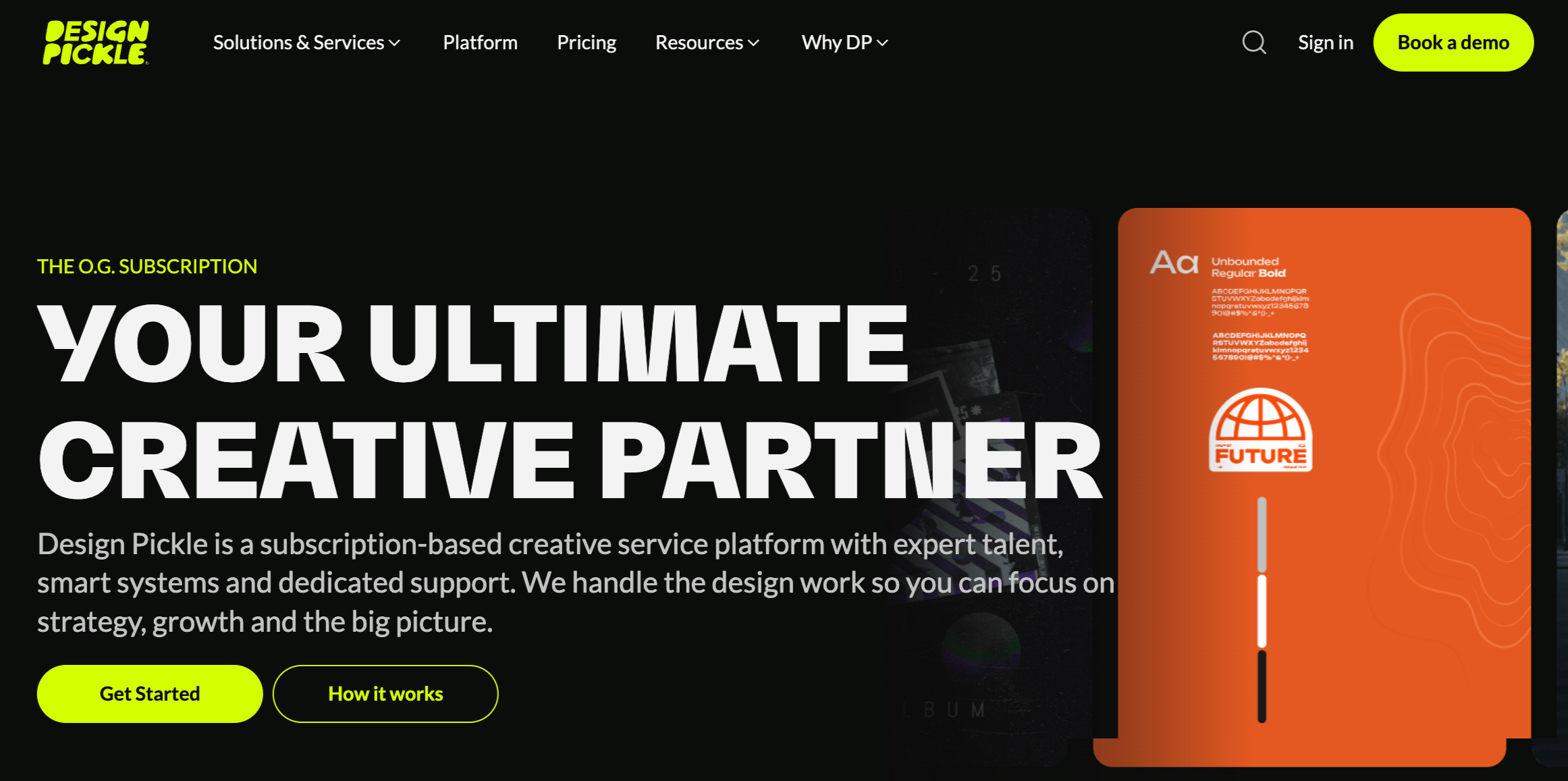
Also read: Design Pickle Review (Our Honest Opinion): Worth The Money In 2025?
Why I Needed a Better Way to Design Ads
Before I used Design Pickle, I tried almost every route possible:
- Freelancers: Great work, but slow communication and unpredictable turnaround times.
- In-house designer: Too expensive for my budget at the time.
- DIY tools: I can handle Canva, but I didn’t have the artistic touch that makes an ad “pop.”
The biggest problem? Consistency.
Every campaign looked different, and the brand style kept shifting.
I’d waste days waiting for revisions, then scramble to launch ads.
When I discovered Design Pickle’s unlimited design subscription, I was skeptical. But after a few projects, I realized it’s not just about getting unlimited designs, it’s about building a workflow that keeps the creative process running without interruption week after week.
How I Work With Design Pickle for Ad Creatives (My Setup)

Here’s how I’ve set up my process using Design Pickle.
It’s simple, repeatable, and helps me get fresh, high-converting creatives every week.
1. Start With a Clear Creative Brief
The first step is always clarity.
When I submit a request inside my Design Pickle dashboard, I never just say “Facebook ad for X product.”
Instead, I share a short creative brief with these key points:
- Goal: What do I want this ad to achieve? (e.g., click-throughs, lead signups, sales)
- Target audience: Who I’m talking to — age, interests, problems.
- Tone: Do I want it to look bold, friendly, luxury-focused, or playful?
- Examples: I attach 2–3 references of ad styles that performed well before.
- Copy: The exact ad text I plan to use, so the designer can match visuals to the message.
By being specific upfront, I save so much time on revisions.
My assigned designer gets my style instantly, and the first drafts are usually 80–90% on point.
2. Use Templates for Brand Consistency
One of my favourite things about Design Pickle is that my designers create reusable templates.
For example, when I found a layout that performed well on Instagram Reels or Facebook Feed, I asked them to create a few variations of the same style just with different colors, products, or text placements.
Over time, this turned into a full creative library I can reuse and remix anytime.
Now, when I launch a new campaign, I don’t start from scratch.
I simply request new versions of my top-performing ad layouts — and get new options within a day or two.
This alone has boosted my productivity more than anything else.
3. Collaborate Easily With Revisions and Feedback
This is where Design Pickle excels.
With freelancers on platforms like Upwork or Fiverr, you often waste time with endless email chains. Design Pickle’s system, however, keeps all communication in one location.
Whenever I get my drafts, I can leave timestamped comments directly on the files.
For example, I might say:
“Let’s try a bolder headline here.”
“Use our new brand color instead of blue.”
“Replace this mockup with a real product photo.”
The revisions are usually done the next day, sometimes even faster.
I’ve built a strong rhythm with my assigned designer over time.
They now understand my brand voice and audience so well that they anticipate what I need before I even spell it out.
4. A/B Test Creatives to See What Converts Best
I don’t just request one version of a creative; I ask for three or four variations each time. Small differences in layout, text placement, or imagery can completely change results.
For example:
- Ad A might have a lifestyle photo with a smiling customer.
- Ad B could feature a close-up of the product.
- Ad C uses a bold graphic background with the same copy.
I upload all of them into my Facebook Ads Manager and let the data speak.
Almost always, one creative performs better than the rest; sometimes it even doubles the click-through rate.
Once I identify a “winner,” I go back to Design Pickle and ask them to make fresh variations of that winning style for new campaigns.
This process helps me always have data-driven creatives, not just “pretty” designs.
5. Using Motion Graphics for Higher Engagement
In 2025, static images alone aren’t enough for most platforms.
People scroll faster, and motion stops the scroll better than anything.
That’s why I upgraded to a Design Pickle plan that includes motion graphics.
Now, my designer creates short video ads, usually between 6 to 15 seconds, that highlight product benefits or social proof.
Here’s an example:
- I upload product photos and short testimonials.
- I write a simple script or caption.
- The designer turns it into an animated video ad with transitions, logos, and captions.
These videos have consistently performed 30–50% better in my tests.
They grab attention, communicate the message faster, and look way more professional than what I could do on my own.
6. Design Pickle Storage Organizes My Ads
Testing dozens of ads each month means your files can become chaotic in a hurry.
Fortunately, Design Pickle automatically keeps every project in a cloud dashboard. I can return months later and download any creative I have ever asked for.
This really helps when I prepare for seasonal campaigns (like Black Friday or New Year sales). I just look up “sale” or “holiday” and immediately locate past creatives to update and use again.
I no longer hunt through cluttered folders or ask myself, “Where did I store that version that performed so well last year?”
What I’ve Learned About Converting Ad Creatives

Using Design Pickle regularly for ad creatives has taught me a few things about what really makes an ad convert.
Let me share some insights that might help you, too.
1. Simplicity Wins
Over-designed ads don’t perform well.
People scroll fast, and too many details confuse them.
Clean backgrounds, bold text, and a strong call-to-action almost always win.
2. Real Faces and Emotions Work
Ads that show people — especially with natural emotions — connect faster.
I often ask my designer to use real customer photos or stock images that look authentic, not overly staged.
3. Consistent Branding Builds Trust
When your ads share a uniform look across all platforms, people recognize your brand faster.
That’s why I keep brand colors, logo placement, and typography consistent in every ad.
4. A/B Testing Never Stops
No matter how good a creative looks, I never assume it will perform great.
Testing at least two to three variants per campaign gives me real insight into what drives clicks and conversions.
5. Fast Turnaround Is Everything
Online ads change constantly.
Being able to get new creatives from Design Pickle in a day or two helps me stay flexible and keep campaigns fresh.
Real Example: My Ad Process in Action
Let me share one example from a campaign I ran earlier this year for a digital course launch.
Goal: Get signups for a free webinar.
Target audience: Solopreneurs and content creators.
Offer: A free 60-minute masterclass on building an online income stream.
Here’s how I used Design Pickle for this campaign:
Request 1: “Create three Facebook ad concepts for my webinar. Use my photo, headline ‘Turn Your Skills Into Income,’ and show a laptop or workspace theme.”
Within 24 hours, I received three options:
- One with my headshot in a circle frame and a bright yellow background.
- One with a clean white layout and a mockup of a webinar screen.
- One with a darker background emphasizing the title.
I tested all three ads for a week. The white background version performed best — 1.8x higher CTR.
I went back to Design Pickle and requested five variations of that winning layout for retargeting campaigns.
The retargeting ads helped me double the webinar signups — without hiring a single freelance designer or waiting days for edits.
That’s the kind of workflow that’s been working for me again and again.
Why Design Pickle Works So Well for Me
Here’s the truth: Design Pickle isn’t magic.
It works because it fits perfectly into my daily workflow.
I can request new creatives anytime, get drafts fast, and test them right away.
It saves me time, money, and stress — while keeping my ads professional and on-brand.
And the best part?
I’m not limited to ads. The same team helps me create:
- Infographics
- Presentation slides
- Social media visuals
- Landing page graphics
Everything stays consistent, and I never worry about finding a new designer again.
My Tips for Getting the Most Out of Design Pickle
If you’re planning to use Design Pickle for ad creatives, here are a few lessons from my experience:
- Start small, but be specific: Don’t submit vague requests. Explain your goal, audience, and visual preferences.
- Build a relationship with your designer: The more you work with them, the better they’ll understand your brand style.
- Keep assets ready: Always upload logos, fonts, product photos, and brand guidelines so your designer can work faster.
- Request multiple variations: Don’t settle for one creative per ad. Test several and let the data decide.
- Upgrade if needed: If you’re running video ads, consider the motion graphics plan — it’s worth it.
- Review analytics regularly: Track what visuals are converting best and send feedback to your designer to refine future ads.
How Much Does Design Pickle Cost?
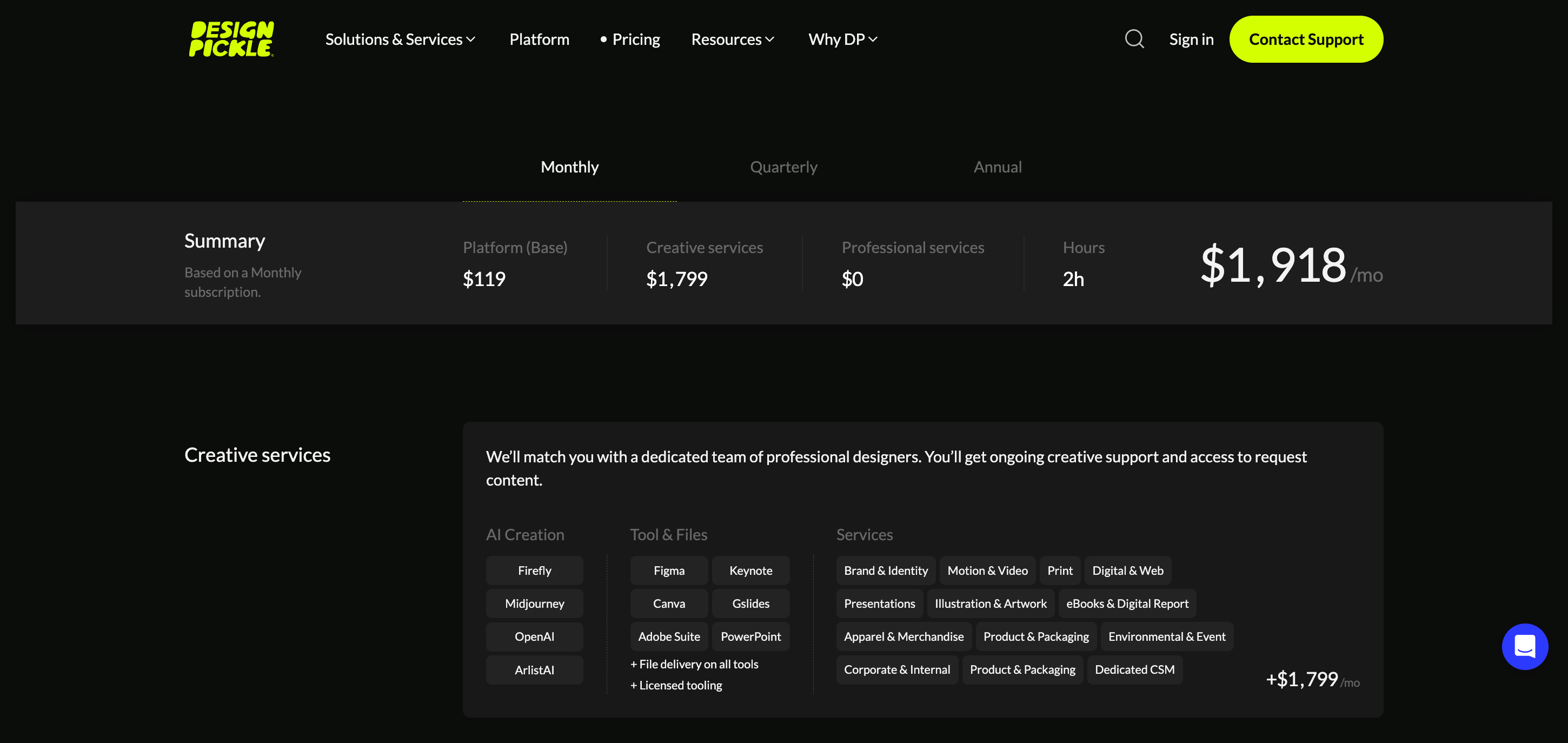
Design Pickle’s pricing is structured as a subscription service based on a platform fee and the number of daily creative hours you reserve.
Their core pricing typically starts around $1,279/month (yearly) to $1,918/month (monthly) for the base package, which generally includes:
- Platform Access (Base or Pro tier).
- Creative Services (starting with around 2 hours of daily design work).
Here is a general breakdown of their structure:
- Entry-Level Plans: Often start with 2 hours of creative services per business day, priced around the figures mentioned above, with the final cost depending on the specific Platform tier (Base or Pro) and whether you pay monthly or quarterly/annually.
- Higher Tiers: Costs increase as you reserve more daily creative hours (e.g., 4 hours, 8 hours, or more). Higher-tier plans may also include extra professional services like a Production Coordinator or Art Director.
Design Pickle’s model focuses on consistent, daily design output rather than unlimited concurrent projects. They usually offer options for quarterly or annual commitments, which may reduce the effective monthly cost.
FAQs About Using Design Pickle for Ad Creatives
What types of ad creatives can Design Pickle make?
Design Pickle can create Facebook, Instagram, LinkedIn, YouTube, Pinterest, and Google ad designs, including single images, carousels, banners, and even short motion graphics.
How long does it take to receive ad creatives?
Most ad requests are completed within one to two business days. More complex projects, like animations, may take a bit longer.
Can I request multiple ad variations for testing?
Yes. You can submit multiple variations in one request. This is perfect for A/B testing to see which version converts best.
Will my ad creatives follow my brand guidelines?
Absolutely. You can upload your brand colors, fonts, and logo once in your Brand Profile, and your designer will follow them for all future projects.
Can Design Pickle create motion ads or video graphics?
Yes, if you choose a plan that includes motion graphics. It’s a great option if you want short video-style ads for social media.
Final Thoughts
If you’re tired of inconsistent freelancers, slow turnaround times, or spending hours designing ads yourself, Design Pickle can completely change how you produce creatives.
For me, it’s been a huge time-saver and performance booster. I now launch ad campaigns faster, with more confidence that the visuals will convert.
It doesn’t matter if you’re a solo marketer, small business owner, or agency — having access to unlimited design support gives you the creative power to grow.
So if ad creatives are slowing you down or your campaigns are struggling to catch attention, try Design Pickle. You might be surprised at how much easier it becomes to run ads that actually get results.
You might also like…





