
Welcome to my “Canva vs. Design Pickle: Which Is Better for Small Businesses?” article.
Choosing the right design solution is an important decision for any small business looking to establish a professional, consistent brand without overextending its budget or resources.
The decision often boils down to a fundamental choice: Do-It-Yourself (DIY) design software like Canva or an Unlimited Subscription Service like Design Pickle?
Both options offer immense value, but they cater to very different needs, skill levels, and budgets. This in-depth comparison will help small business owners determine which platform provides the best return on investment for their unique creative needs.
Let’s go.
Canva vs. Design Pickle: What’s the Difference?
Before diving into the features, it’s essential to understand the fundamental difference between the two services:
- Canva (DIY Design Software): Canva is a user-friendly platform that empowers you and your team to create visuals yourself using drag-and-drop tools and pre-made templates. It’s an internal tool that relies on your time and creative effort.
- Design Pickle (Unlimited Design Service): Design Pickle is a subscription service that provides you with professional designers who create and revise graphics based on your requests. It’s an outsourced service that saves you time but costs a premium.
Canva: The Power of DIY and Affordability
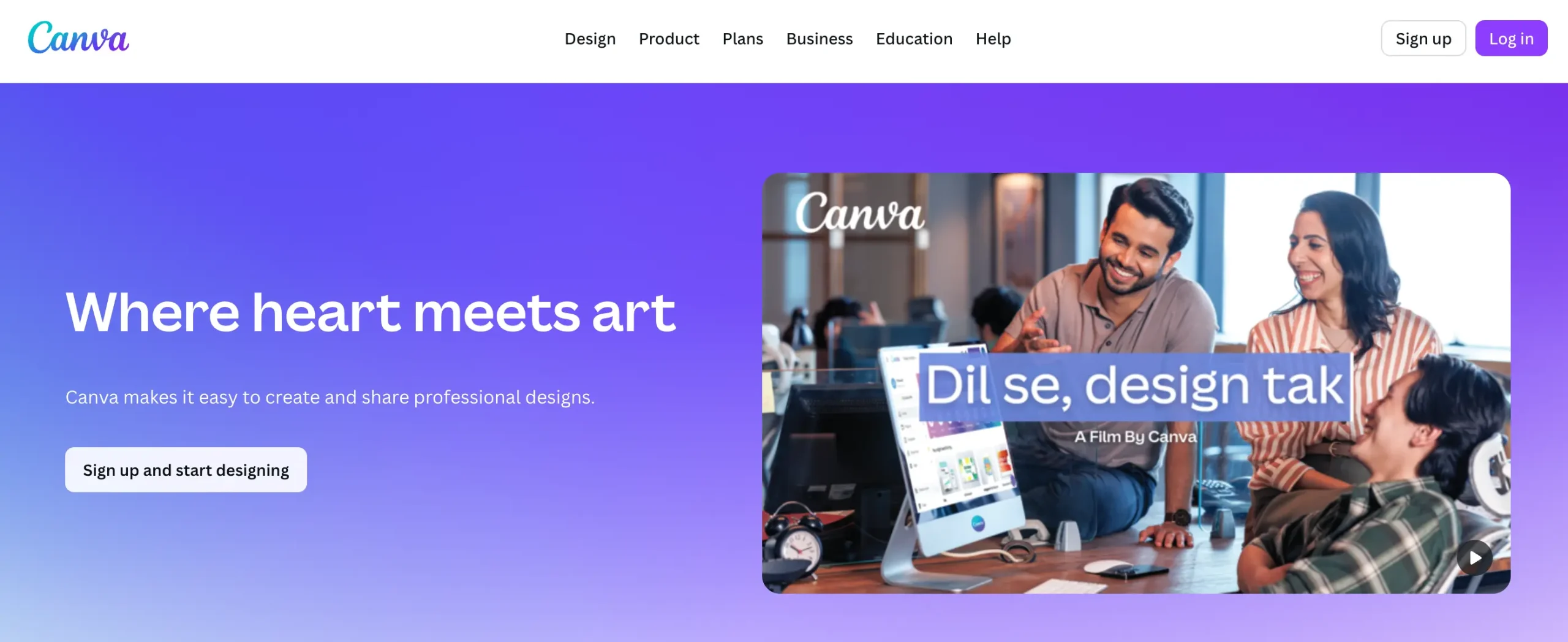
Canva is arguably the most popular graphic design tool for non-designers. Its strength lies in its ease of use and cost-effectiveness.
Pros for Small Businesses:
- Exceptional Affordability: The Free plan is robust, and the Canva Pro plan is highly affordable (around $12.99/month or $119.99/year for an individual), making it accessible for almost any budget.
- Instant Turnaround: You get designs instantly because you create them yourself. This is ideal for time-sensitive social media posts or quick edits.
- Ultimate Control: You have full control over every detail of the design, ensuring it meets your exact vision immediately.
- Massive Template Library: Canva offers millions of professional templates for virtually every type of content, from social media and presentations to flyers and business cards.
- Brand Kit Features (Pro): Canva Pro allows you to set up your Brand Kit (logos, colors, fonts), making it easy to maintain brand consistency across all your DIY designs.
Cons for Small Businesses:
- Requires Time and Effort: You or an employee must dedicate time to creating the designs. Time spent designing is time taken away from other core business activities.
- Reliance on Templates: While extensive, using templates can sometimes lead to designs that look generic or similar to competitors who are using the same service.
- Quality is Variable: The quality of the final output is directly dependent on the design skills of the user.
Design Pickle: The Power of Outsourced Expertise
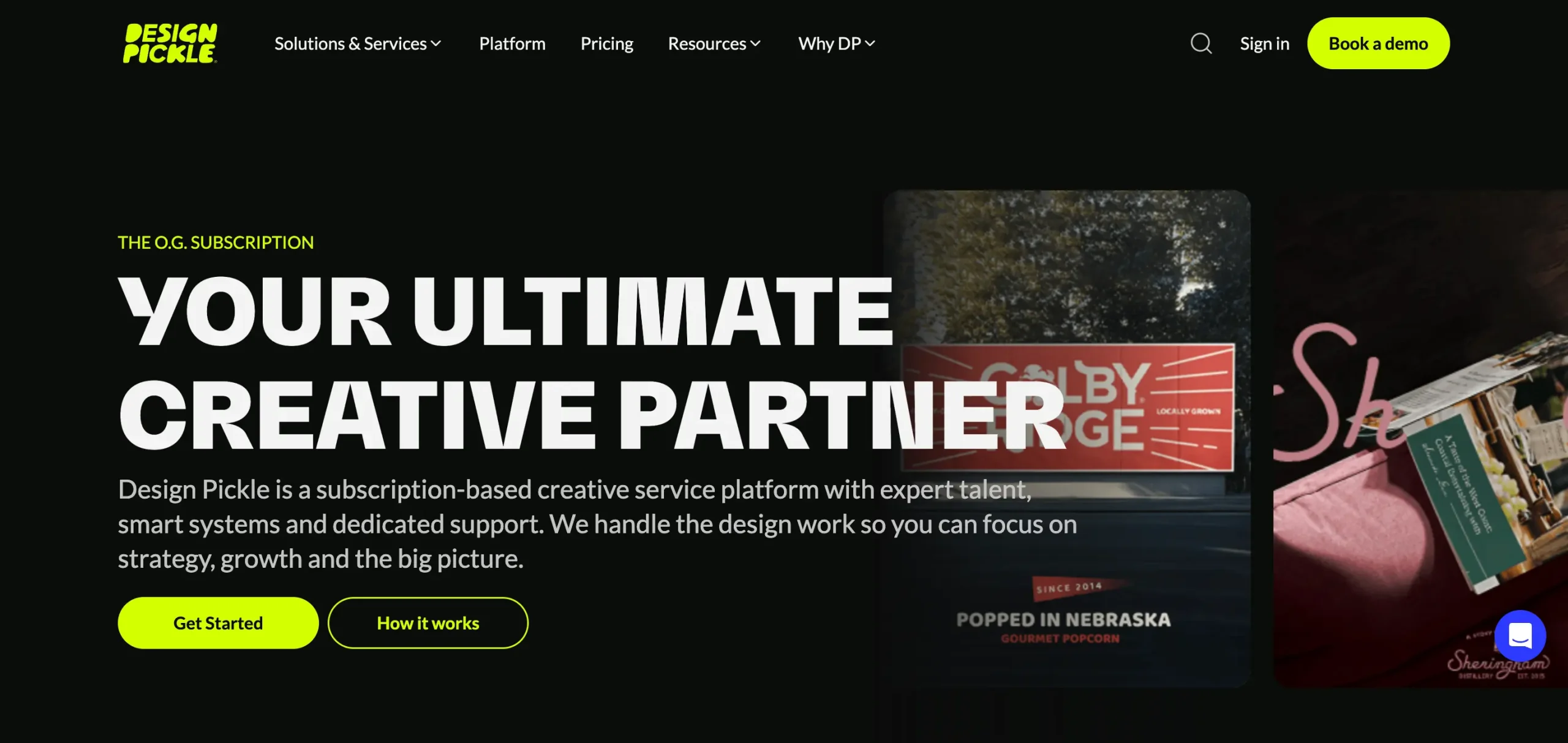
Design Pickle pioneered the flat-rate, unlimited design subscription model. It’s essentially like having a dedicated designer on staff without the cost and commitment of hiring.
Pros for Small Businesses:
- Time-Saving: You save significant time by offloading all design work. Your focus remains on strategy, marketing, and sales.
- Professional Quality: You receive designs created by professional, vetted graphic designers, ensuring high-quality, on-brand, and original results.
- Unlimited Requests & Revisions: For a fixed monthly fee, you can submit unlimited design requests and receive unlimited revisions. This predictable cost model eliminates per-project budgeting headaches.
- Consistency: A dedicated design service helps ensure strong brand consistency across all your marketing materials, which is crucial for building trust.
- Broader Design Scope: Higher-tier plans often include more complex work like custom illustrations, motion graphics, and presentation design, going beyond what’s easily achievable in a simple DIY tool.
Cons for Small Businesses:
- High Cost: Design Pickle’s pricing is substantially higher, with plans starting at a few hundred to over a thousand dollars per month (e.g., plans may start around $1,000 to over $2,000 per month, depending on the specific package and services included). This is a major investment. No refunds.
- Turnaround Time: Designs are not instant. Turnaround times typically range from 1 to 2 business days per request, depending on complexity. It’s not suited for immediate, spur-of-the-moment needs.
- Limited Scope in Basic Plans: While the service is “unlimited,” designers typically work on one or two tasks at a time, meaning your queue of requests is processed sequentially.
Direct Comparison: Canva vs. Design Pickle Features
| Feature | Canva | Design Pickle |
| Model | DIY Software Tool | Unlimited Subscription Service |
| Best For | High volume of simple, quick, or urgent designs | Consistent, ongoing need for professional, custom designs |
| Cost | Low (approx. $12.99/month for one user) | High (plans start around $1,000+/month) |
| Time Investment | High (You do the work) | Low (You submit a brief and review) |
| Design Quality | Variable, relies on user skill | Professional, consistent |
| Turnaround | Instant (You create it) | Typically 1-2 business days per request |
| Brand Control | High, via Brand Kit feature | High, designer adheres to your established brand guidelines |
| Source Files | Yes, you download your own work | High, via the Brand Kit feature |
| Links | Visit Canva | Visit Design Pickle |
Canva vs. Design Pickle – Pricing
1. Canva Pricing
Canva operates on a software-as-a-service (SaaS) model with tiered plans for users who want to create their own designs.
| Plan | Pricing (Approximate) | Best For | Key Features |
| Free | $0/month | Casual users, beginners, students | Basic templates, millions of free assets, a drag-and-drop editor, and 5GB cloud storage. |
| Pro | $12.99 – $15/month per user (often cheaper if billed annually) | Individuals, freelancers, entrepreneurs | Basic templates, millions of free assets, drag-and-drop editor, and 5GB cloud storage. |
| Teams | Starts at $10 – $15/month per user (with minimum user count) | Small to medium businesses, teams | All Pro features plus real-time collaboration, team-shared folders, and advanced brand control. |
Canva Pricing Example:
Scenario 1: Small Business Owner
A small business owner wants to create their own social media posts, flyers, and presentations without hiring a designer.
- Cost: They would likely choose the Canva Pro plan for about $120 – $150 per year (if paid annually) or $15/month.
- What they get: They gain access to premium templates, millions of stock photos, and powerful tools like the background remover, allowing them to create unlimited designs themselves.
Scenario 2: Large Team
A marketing department of five people needs a tool for fast, on-brand content creation.
- Cost: They would choose Canva Teams, which might cost around $50 – $75 per month for the first five users (depending on the exact plan and billing cycle).
- What they get: Each team member can create designs, share templates, maintain brand consistency with a shared Brand Kit, and collaborate on projects.
2. Design Pickle Pricing
Design Pickle operates as a subscription-based unlimited graphic design service, where you hire a team of human designers for a flat monthly fee. Pricing is significantly higher as you are paying for labor and expertise, not just software access.
| Plan | Pricing (Approximate) | Best For | Key Features |
| Base Platform + Creative Services | Starts at approx. $1,918/month (for 2 hours of daily creative service) | Businesses with consistent daily design needs | Dedicated design team, unlimited requests & revisions, graphic design, custom illustrations, presentation design, video editing (in higher tiers), dedicated request platform. |
| Higher Tiers (e.g., Graphics Premium/Pro) | $2,000+ per month | Businesses need advanced services like motion graphics, more daily design hours, or dedicated account management. | Adds services like motion graphics, video editing, dedicated Production Coordinator or Art Director, and more daily hours. |
Design Pickle Pricing Example:
Scenario 1: Marketing Agency
An agency needs a high volume of social media ads, blog banners, and client reports created daily for their various clients.
- Cost: They would likely start with the base package, around $1,900+ per month.
- What they get: They can submit a new design request virtually every business day. For example, they might submit a request for 5 unique social media graphics on Monday, a flyer design on Tuesday, and an infographic on Wednesday. A dedicated designer (or team) handles the creation and revisions of all these projects.
Scenario 2: E-commerce Company
A company needs constant work on product images, email marketing graphics, and landing page designs, but they don’t have an in-house designer.
- Cost: $1,900+ per month, or a higher tier if they need more daily output.
- What they get: The company saves on the cost of a full-time employee and gets professional, high-quality design work from a dedicated team on demand. They are buying output and time, not software.
Which is Better for Your Small Business?
The answer hinges entirely on your budget, your design needs, and the value of your time.
Choose Canva if:
- Your Budget is Tight: You need a high volume of visuals, but your budget is limited. The small monthly fee for Canva Pro is manageable.
- You Have Staff Time to Spare: You have a dedicated marketing assistant or content creator who can spend a few hours per week creating designs.
- Your Needs are Simple and Frequent: You mostly create social media posts, blog headers, simple flyers, or quick internal documents.
- You Prioritize Speed Over Customization: Being able to create a design right now is more important than having a completely unique, complex graphic.
The Canva User: The solo entrepreneur, the blogger, the startup with minimal funding, or a small business where one marketing person juggles many hats.

Canva
★★★★★ (4.9 out of 5)
Choose Design Pickle if:
- You Have a High Volume of Custom Needs: You need a constant stream of high-quality, original graphics, illustrations, ad creative, or presentation decks.
- Time is More Valuable than Money: Your time is best spent on high-level strategy and client work, making outsourcing design a high-ROI activity.
- You Require Consistent Professionalism: Your brand demands consistent, premium-quality work that a non-designer cannot reliably produce.
- You Have a Predictable, Dedicated Budget: You have a solid marketing budget and prefer a flat rate for predictable costs over hiring a full-time designer.
The Design Pickle User: The growing e-commerce brand, the busy marketing agency, the well-funded startup, or any business with a constant, complex need for visual content.

Design Pickle
★★★★★ (4.9 out of 5)
FAQs – Canva vs. Design Pickle for Small Businesses
What is Canva, and how can it help small businesses?
Canva is an online graphic design tool that allows you to create professional-looking designs without needing advanced design skills. Small businesses can use it to make social media posts, presentations, marketing materials, and more, quickly and easily.
What is Design Pickle, and who is it for?
Design Pickle is a subscription-based design service that provides unlimited custom graphic design requests. It’s ideal for small businesses that need consistent, high-quality designs but don’t want to hire a full-time designer.
How fast can I get designs with Design Pickle?
Design Pickle usually delivers design requests within 1–2 business days.
Do I need design experience to use Canva or Design Pickle?
With Canva, some design knowledge helps, but it’s beginner-friendly thanks to drag-and-drop functionality. Design Pickle requires no design skills at all since professional designers handle your requests.
Which option is better for small businesses with limited time?
If you have limited time and want to delegate design work, Design Pickle is the better choice because designers do the work for you. Canva works nicely if you want hands-on control and enjoy creating designs yourself.
Can I use both Canva and Design Pickle together?
Absolutely. Many small businesses use Canva for quick, simple designs and rely on Design Pickle for more complex or high-volume projects
How do I decide between Canva and Design Pickle?
It depends on your business needs:
Choose Canva if you have a smaller budget, want DIY control, or need occasional designs.
Choose Design Pickle if you want unlimited professional designs, fast turnaround, and consistent branding without learning design yourself.
Canva vs. Design Pickle – Final Verdict
For most small businesses just starting out or running lean operations, Canva is the clear winner. Its affordability, speed, and ease of use empower non-designers to produce excellent content.
However, as your small business scales and your need for consistent, complex, and high-volume custom creative content increases, Design Pickle becomes a powerful strategic asset. It moves your design process from a time-consuming internal task to a reliable, fixed-cost operational expense, allowing your team to focus on growth.
Analyze your current budget, required output volume, and internal design expertise to make the choice that will best fuel your business’s marketing success.
If you have any questions about Canva vs Design Pickle, let us know in the comments section.

