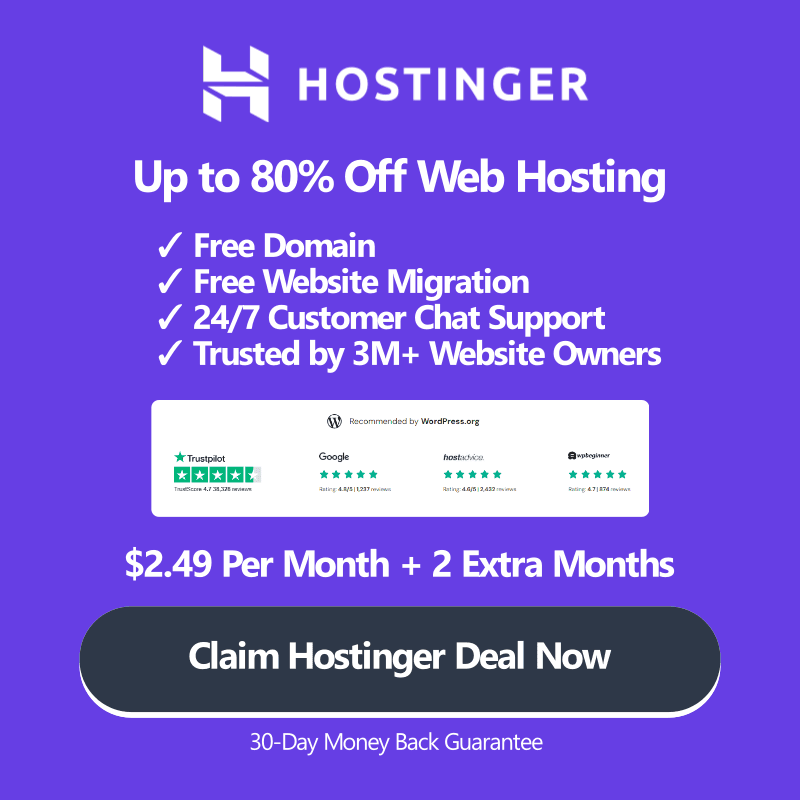You’ve probably heard this one before: “AI tools can handle all your marketing.”
Sounds great, right?
But it’s rarely that simple.
Most AI marketing tools promise a lot, but when you try them, you end up stuck, wasting time, and wondering why things aren’t moving the way you expected.
The truth is, AI can help — a lot — but only if you use the right tools for the right tasks.
According to a recent survey by Semrush, many businesses are now using AI to create content and improve their SEO.
The report, which surveyed over 2,600 businesses, found that 67% are already using AI tools. This use of AI is helping them see positive results, with 68% reporting a better return on their content marketing efforts and 65% achieving better results with SEO.
The survey also revealed that customers seem to interact more with content written with the help of AI.
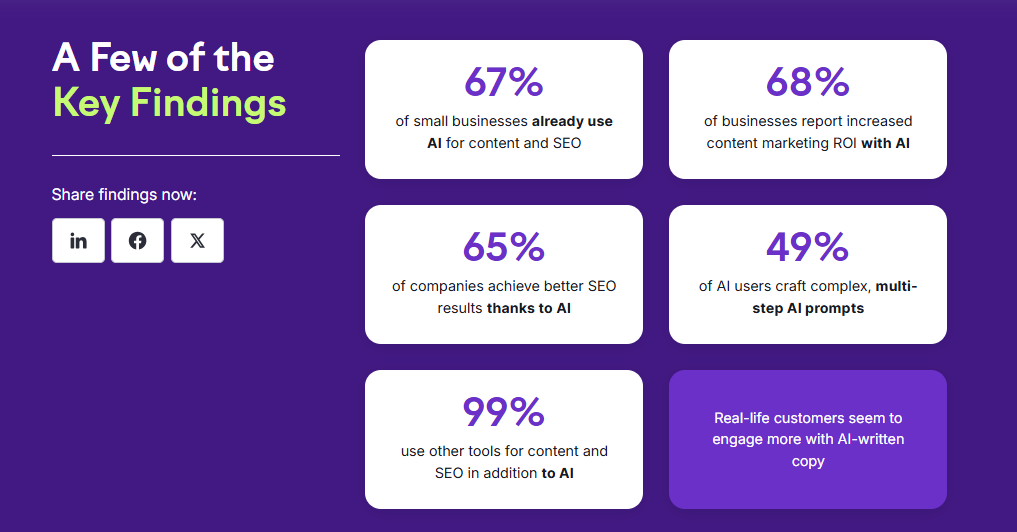
But the difference between those seeing real results and those stuck in trial-and-error? It’s all about using tools that are actually built to help marketers, not just sound impressive.
That’s why I spent weeks testing more than a dozen options to figure out which ones actually move the needle.
Whether you’re writing content, running ads, or scheduling social posts, this post shows you what’s really worth using. These aren’t random picks — I’ve used every tool on this list myself in real projects. They’ve helped me grow traffic, improve conversions, and save hours every week.
Let’s look at the 7 best AI marketing tools that helped me get real results.
AI Marketing Software – My Favourite Picks (2026)
In a hurry? No problem. I have summarized the best AI tools you can use for marketing in the table below:
Tool Name | Starting Price | Free Trial/Plan? | Link |
Semrush AI Toolkit | $99/month | Yes | |
beehiiv | $49/month | Yes | |
Koala AI | $9/month | Yes | |
Indexly | $14/month | Yes | |
Synthesia | $29/month | Yes | |
Search Atlas | $99/month | Yes | |
Writesonic | $49/month | Yes |
Want more information? Just keep reading to learn more about each tool.
Why You Can’t Afford to Ignore AI Marketing in 2026
If your marketing still runs on brainstorm meetings, gut guesses, and monthly reports — you’re already behind.
In 2026, AI tools are the new marketing team members: fast, tireless, and brutally efficient.
They pick up trends before you notice them and shift campaigns toward what’s bringing results in real time.
They personalize every interaction so each customer feels like they’re the only one you’re talking to. They create, test, and improve content in the time it takes you to grab a coffee.
AI marketing tools also help smaller businesses compete with larger ones by providing them with enterprise-level reach and accuracy.
This isn’t a future that’s coming soon. It’s here now. If your competitors are using these tools and you aren’t, they aren’t just ahead of you—they’re leaving you in the dust.
The 7 Best AI Marketing Tools of 2026 (Hands-On Reviews)
Here are the 7 best AI marketing tools I personally recommend for 2026.
Now, let’s take a closer look at each one and see what they bring to the table.
1. Semrush AI Toolkit
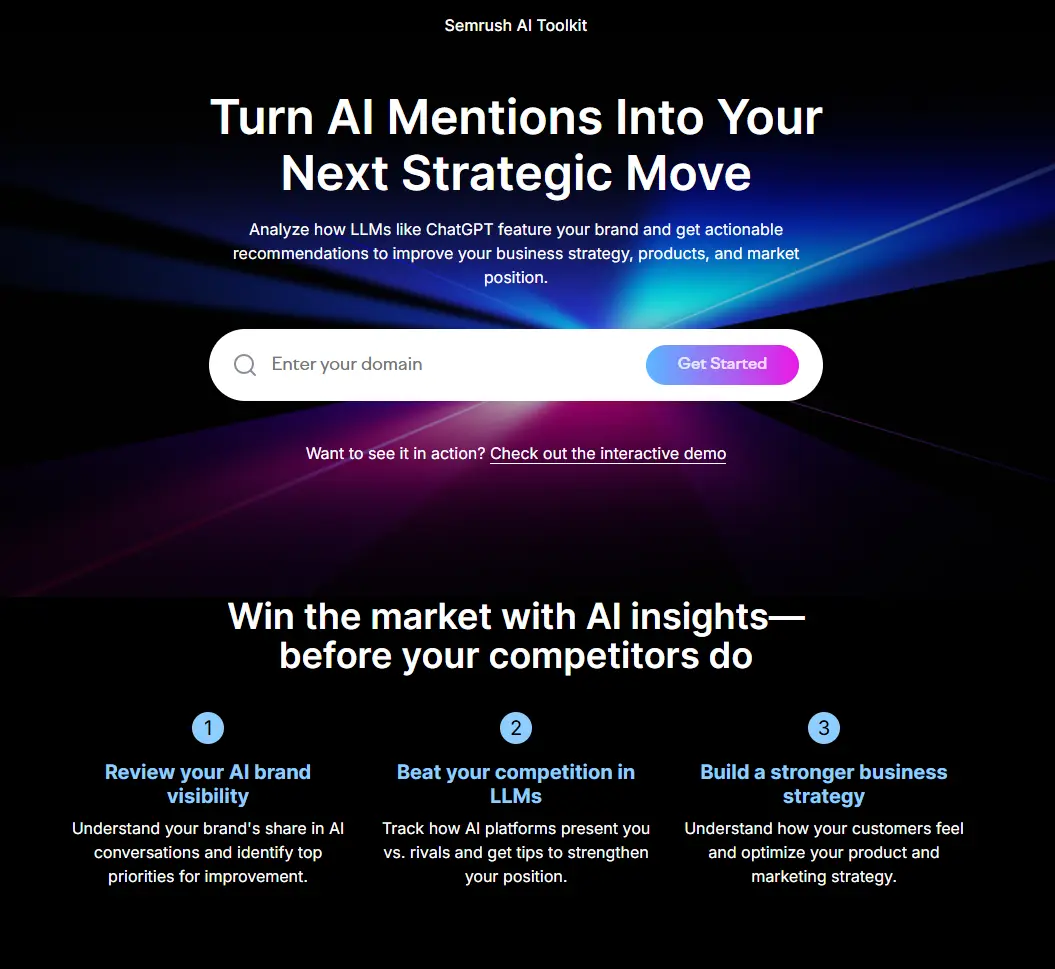
- Best for: Businesses, marketers, and agencies that need to track how their brand is mentioned on AI platforms like ChatGPT, Gemini, and Perplexity AI.
- Key benefits: AI Brand visibility, competitor intelligence, sentiment analysis, and actionable recommendations.
- Pricing: $99 per month per domain, in addition to a standard Semrush subscription (Pro, Guru, or Business plan).
Semrush is an all-in-one marketing tool I’ve used for years to grow my blog and help clients with content and SEO.
Whether it’s SEO, lead generation, keyword research, social media planning, paid ads, or competitor analysis—Semrush covers all the major areas. I’ve used it to grow my own site to over 12,000 monthly visitors with around 80 published pages.
Over time, I’ve tested many AI marketing tools like Search Atlas and SurferSEO. But Semrush remains my #1 choice for a few key reasons:
- Free plan: You can run up to 10 searches a day without paying.
- Huge database: Semrush tracks over 27 billion keywords across more than 142 countries and keeps an index of more than 43 trillion backlinks. With this massive amount of data, you can analyze your competitors and plan your content using the most current information available.
- Keyword research: Identify high-performing keywords, analyze their search volume, keyword difficulty, and search intent. The platform helps you find both short-tail and long-tail keywords to target.
- Site audit for technical SEO: Its site audit tool scans your website for over 140+ SEO issues—like broken links, duplicate content, crawlability issues, and more—so you can fix what’s hurting your rankings.
- Competitor analysis: You can spy on your competitors’ websites, uncover their top-ranking keywords, backlinks, traffic sources, and more.
- Trusted by experts: Semrush is used by over 10 million marketers worldwide and trusted by brands like Apple, Amazon, and Forbes.
- Content optimization: With tools like SEO Content Template and SEO Writing Assistant, Semrush helps you create content that ranks better by analyzing the top 10 competitors for your target keyword.
- Outstanding customer support: Semrush offers 24/7 support through live chat, email, and phone. Their knowledge base is also packed with helpful tutorials, webinars, and guides — ideal for beginners and advanced users alike.
I’ve written a full review of Semrush if you want more details about how I use it and how it works with AI. But let me show you one of its most powerful features: the Semrush AI Toolkit.
So, what exactly is it?
The Semrush AI Toolkit is a powerful tool that automatically analyzes your brand’s presence on AI platforms like ChatGPT, SearchGPT, Google’s AI Mode, Gemini, and Perplexity. It uses advanced machine learning models to find patterns in large language model (LLM) data and provide you with insights driven by AI.
With these insights, you can improve your business strategy and product positioning for a higher return on investment, all without any manual work.
The toolkit helps you:
- Analyze your brand’s presence and audience sentiment on AI platforms.
- Track how AI platforms perceive your brand compared to competitors and what customers want to know.
- Get strategic recommendations from AI for your business, product, and marketing strategy, so you can better meet user needs.
Honestly, as a content writer and website owner, I feel like this is one of the most useful AI marketing tools out there right now.
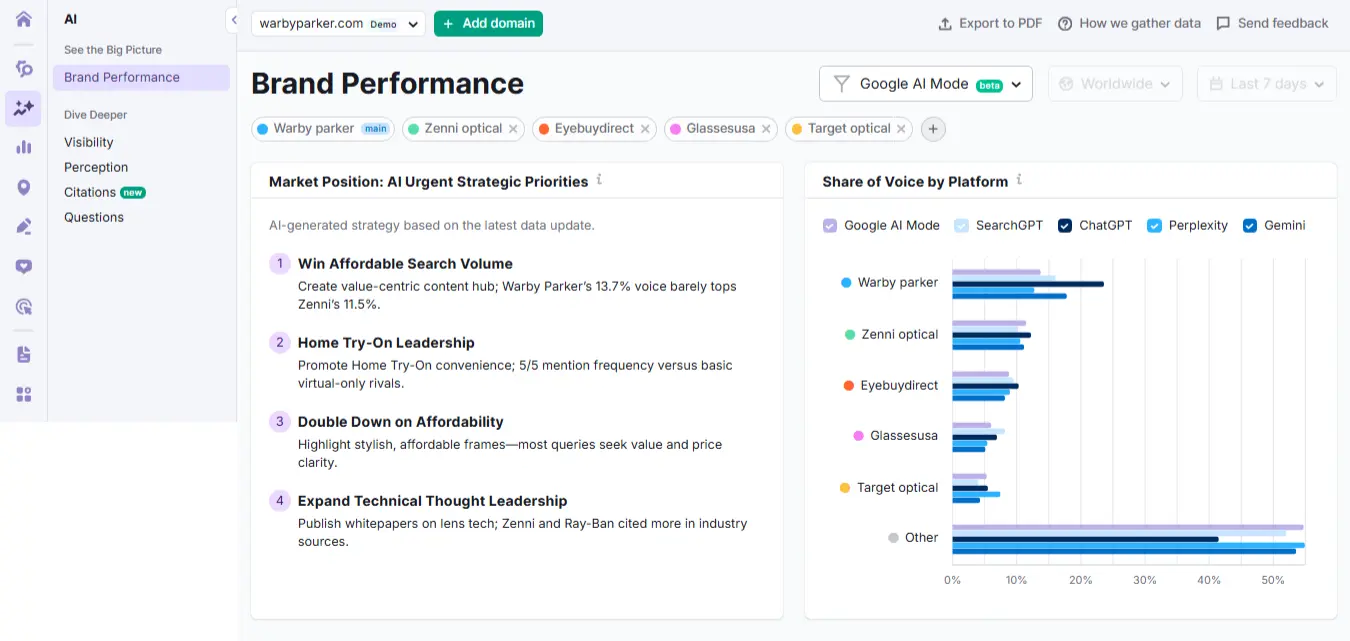
Semrush has also added a new AI-powered feature for keyword research. It analyzes your website and recommends keywords you have a realistic chance of ranking for.
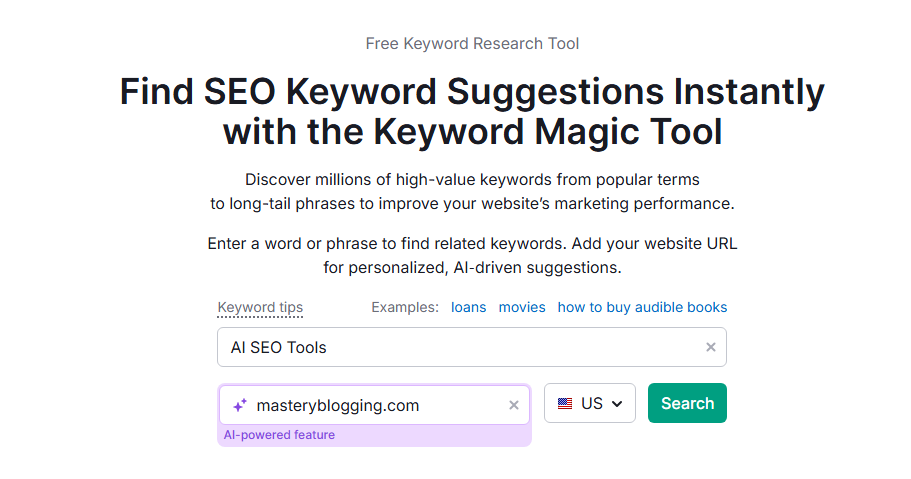
Here’s how it works:
- Start with a Seed Keyword: Enter a broad term related to your business or topic (e.g., “digital marketing”).
- Get Keyword Ideas: The tool will generate a massive list of related keywords, phrases, and questions.
- Use AI Grouping: The AI automatically organizes these keywords into topic-based clusters, which helps you plan your content.
- Enable AI-Powered Metrics: Enter your website’s URL to get a Personal Keyword Difficulty (PKD) score, which tells you how likely your site is to rank for a keyword.
- Filter: Use filters to narrow down the list by search intent, search volume, keyword difficulty, or specific words.
- Save and Export: Add the most promising keywords to a list for future use or export the data to a spreadsheet.
For growing websites (or, if your website is still building authority), I recommend focusing on keywords with medium or low difficulty. That’s where you’ll often see the best results without having to compete with big brands.
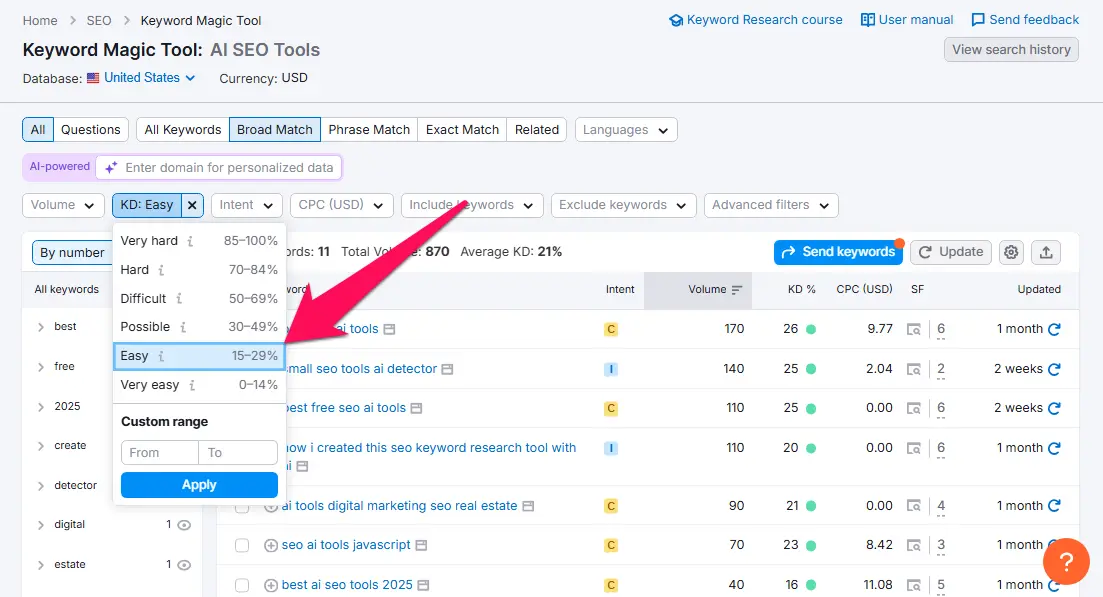
If you’re curious about trying Semrush Pro, here’s something helpful:
2. beehiiv

- Best for: Content creators, writers, and publishers who want an all-in-one platform to build, grow, and monetize their newsletters.
- Key benefits: Unlimited email sends, customizable website builder, growth tools (referral programs, SEO), monetization options (paid subscriptions, ad network), advanced analytics, and AI tools.
- Pricing: Free plan (Launch) up to 2,500 subscribers; Paid plans (Scale, Max) start at a tiered price, beginning at $43/month (billed yearly), and offer more advanced features and higher subscriber limits. There’s also a 30-day free trial.
beehiiv is one of those tools that made me wonder why I didn’t start using it earlier.
It’s an all-in-one platform for creating, growing, and monetizing your email newsletter. You can write posts, send them to your subscribers, track performance, and even set up referral programs—all without jumping between different tools.
When I first tried beehiiv in April 2024, I was honestly just curious.
I’d been managing my newsletter through another platform, but it always felt clunky and time-consuming.
The first thing that caught my attention with beehiiv was how easy and distraction-free the editor was–it felt like writing in a simple doc, but with all the newsletter features right there.
Here’s an example of what a beehiiv site looks like:

One of my favorite moments was when I set up my first automated welcome sequence. It took me less than 15 minutes to create, and the very next day, I started getting replies from new subscribers saying how much they enjoyed my emails.
That’s when it really hit me, beehiiv wasn’t just a tool for sending newsletters; it was helping me build real connections with my audience.
Another highlight came about a month later when I checked the analytics.
One of my newsletters had an open rate of over 60%, something I’d never seen before. I realized it was because beehiiv had shown me which subject lines worked best, and I had actually listened. That feeling of “Wow, this is working” gave me a big push to keep going.
Here are some of the best features of beehiiv:
- Build a newsletter site with no coding.
- You have multiple ways to earn money, including paid subscriptions, an ad network that connects you with brands, and a referral program.
- Features like built-in SEO tools, subscriber polls, and a recommendation network help you grow your audience.
- It offers detailed “3D analytics” to track subscriber and revenue data.
- AI assistants are integrated to help you write content, create subject lines, and more.
My newsletter site is hosted on a subdomain, so unless I tell someone, they’d never know it’s powered by beehiiv. I’ve customized the fonts and layout so it matches my brand.
Every email I send is also published on the newsletter site, so new subscribers can browse past editions. There’s even a subscriber pop-up that helps me grow my list without much extra effort.
I’m still a small creator, earning around $80 – $100 per month through beehiiv’s Ad Program and Boosts.
But I’ve seen others, like Chris Koerner, a serial entrepreneur, make much more with just a single newsletter, earning $3,000 to $7,000 per email through the beehiiv Ad Network, direct brand deals, and sponsorships.
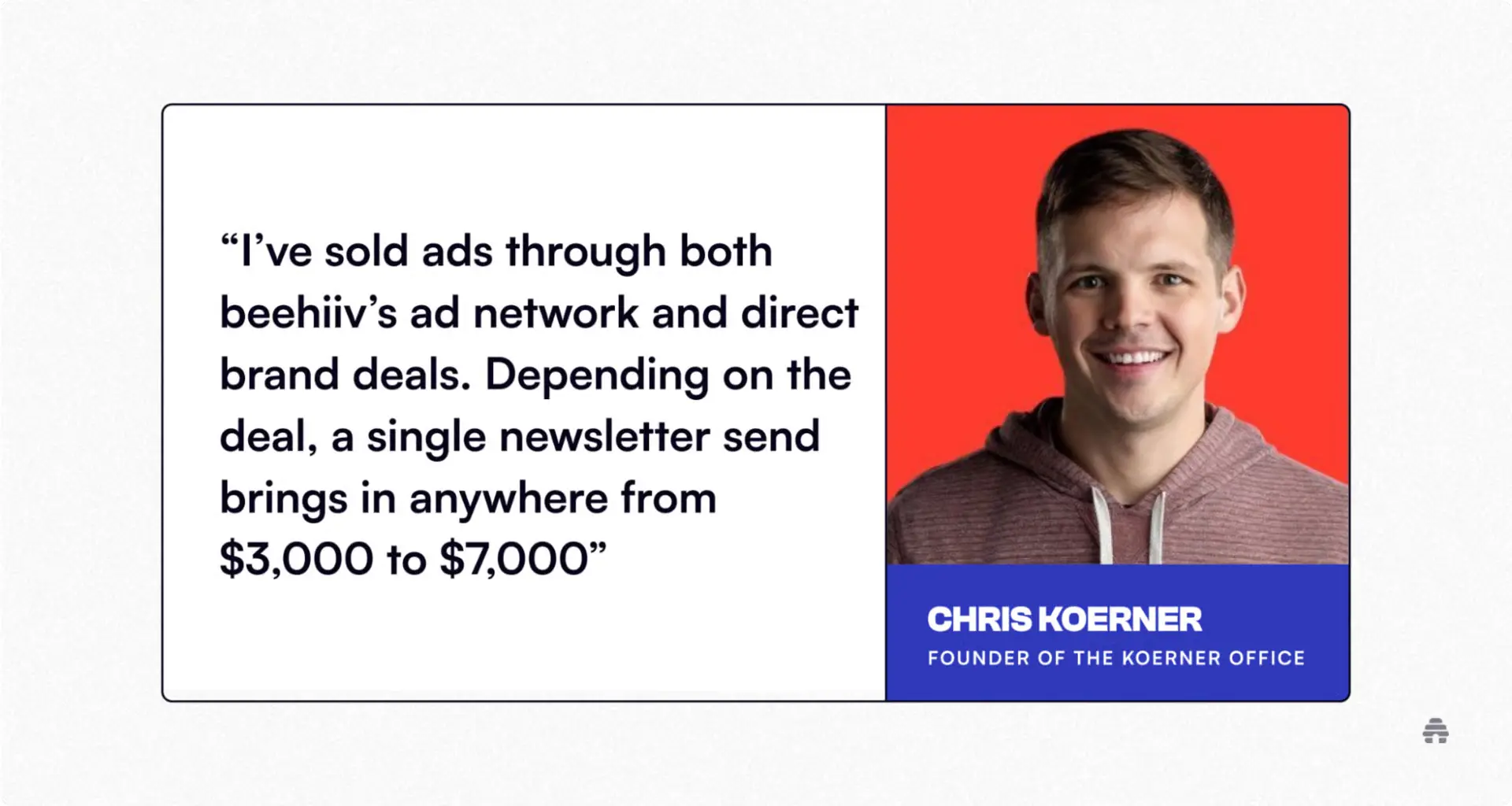
beehiiv also has a free plan with limited features, which is a good way to start if you’re new. For advanced features like the recommendation engine and monetization tools, the paid plans start at $39/month for up to 1,000 subscribers.
Want to try out beehiiv and keep a little extra cash in your pocket?
3. Koala AI
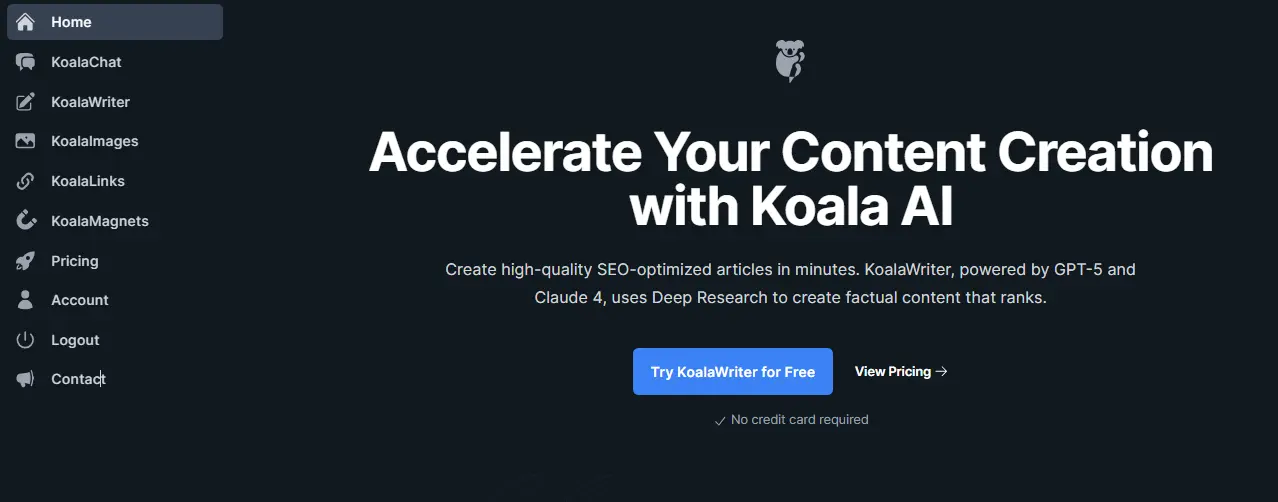
- Best for: Content creators, SEO professionals, and businesses that want to scale content production. It’s especially good for creating long-form, SEO-optimized articles and affiliate content.
- Key benefits: KoalaWriter (one-click article generation), SEO optimization with SERP analysis, real-time data integration, KoalaChat (an SEO-focused chatbot), automatic internal linking, and affiliate content optimization with live Amazon data.
- Pricing: Free plan with limited features; paid plans start at $9/month for 15,000 words. Higher-tier plans offer more words and additional features.
Koala AI is a tool that helps people create long-form content, like blog posts and articles, using AI. It’s often used by bloggers and marketers who need to produce a lot of content for their websites.
Here’s how it helps:
- Quick Content: It can write a full blog post in a short time. This is useful when you have a lot of topics to cover or a tight schedule.
- SEO-Friendly: Koala AI looks at what’s already ranking on Google for your keyword. It then includes relevant keywords and phrases in your article to help it perform well in search results.
- Customization: You can tell Koala what tone of voice to use (like friendly, professional, or casual) and even choose the point of view (first person, third person, etc.). This helps the content sound more like you.
- Other Features: It can also add images or YouTube videos to your posts, create affiliate product reviews with live data, and even publish directly to your WordPress site.
My Experience with Koala AI
I recently used Koala AI to write a blog post for a client’s website about sustainable home gardening. I had a busy week and needed to get the post done quickly.
I put in the main topic, “sustainable home gardening,” and Koala AI gave me a few options. I chose one, and it created a full article for me in just a few minutes. I was surprised at how complete it was. It had different sections with headings and even some bullet points.
The article was a good starting point, but I wouldn’t have published it right away. It was missing a personal touch and some of the specific examples I wanted to include for the client. So, I went through and edited the content, adding my own voice and some more detailed information.
The best part was how much time it saved me.
Instead of spending hours writing a first draft from scratch, I had something to work with in minutes. It’s a good tool to help you get over that initial hurdle of starting a new piece of content.
I’ve also seen other creators achieve impressive results with KoalaWriter.
A compelling example comes from the blog Self Made Millennial, where the blogger used Koala AI to write a review of the tool itself. What’s remarkable is that this post, with just a few unique paragraphs added for extra value, became one of their top-performing articles, according to Ahrefs.
This case study highlights Koala AI’s potential to not only generate high-quality drafts but also produce content that ranks well.
It demonstrates how a creator can leverage AI to build a strong foundation and then add their own expertise to build a truly exceptional piece. The results speak for themselves.
4. Indexly
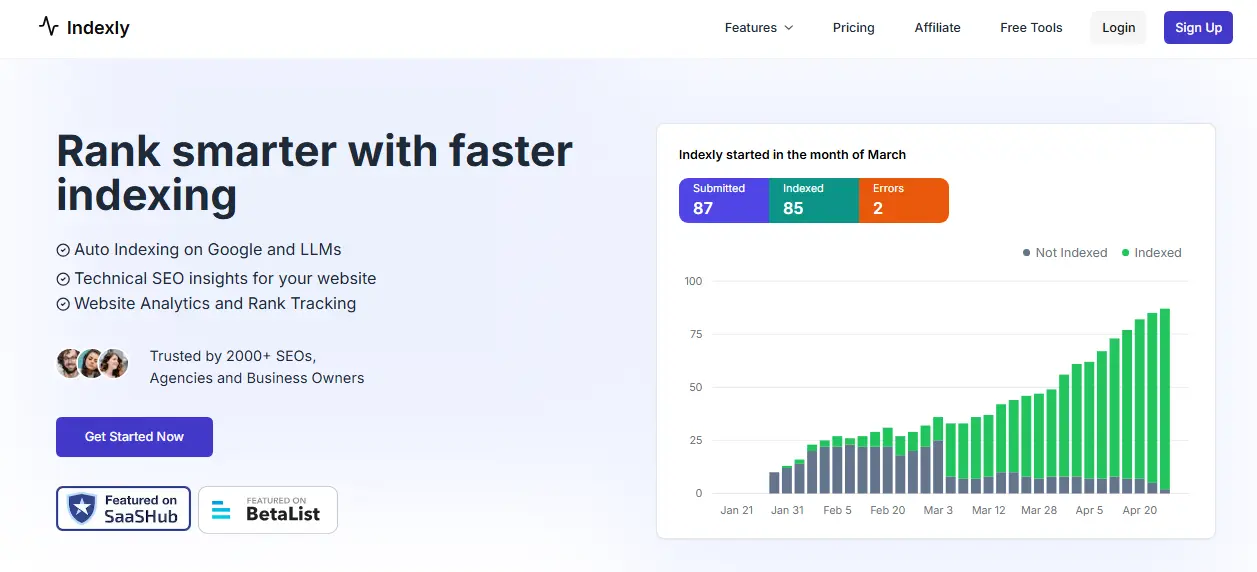
- Best for: Website owners, SEO professionals, and agencies focused on faster indexing of their content on search engines and LLMs.
- Key benefits: Automatic Indexing for search engines (Google, Bing) and LLMs (ChatGPT, Perplexity), Technical SEO Toolkit, Keyword Monitoring, and Search Analytics.
- Pricing: Starts at $14/month for a Solo plan, with higher tiers for more sites and daily indexing limits. There’s also a 14-day free trial.
When I first came across Indexly, it was just a technical SEO tool built to help pages get indexed faster.
That’s all I expected from it. But over time, it evolved into a complete marketing toolkit—and now I use it for far more than I thought I would.
Here’s what you can do with Indexly:
- Track the indexing status of all your pages in one dashboard
- Submit multiple pages for indexing at once
- Inspect any page individually
- Track keyword rankings
- Get alerts when your rankings change
- Monitor if your backlinks are still active
- Review inbound links and how they affect rankings
- Analyze your site’s performance
When I first started my blog, indexing was painfully slow. I’d publish a page and then wait… sometimes 3–4 weeks before it appeared in Google. This was especially frustrating for time-sensitive content or seasonal posts.
After switching to Indexly, the difference was huge. My new pages often got indexed within 24–48 hours—sometimes the same day. That meant I could get content ranking and drive traffic while it was still fresh.
One feature that made the biggest impact for me was auto-indexing. It keeps track of all my pages and sends new ones for indexing automatically. I don’t have to keep checking or resubmitting URLs; it just handles it in the background.
I also make good use of the Instant Indexing report. If I notice a page that I want in search results right away, I use the “Bulk Index” option and send it through in seconds.
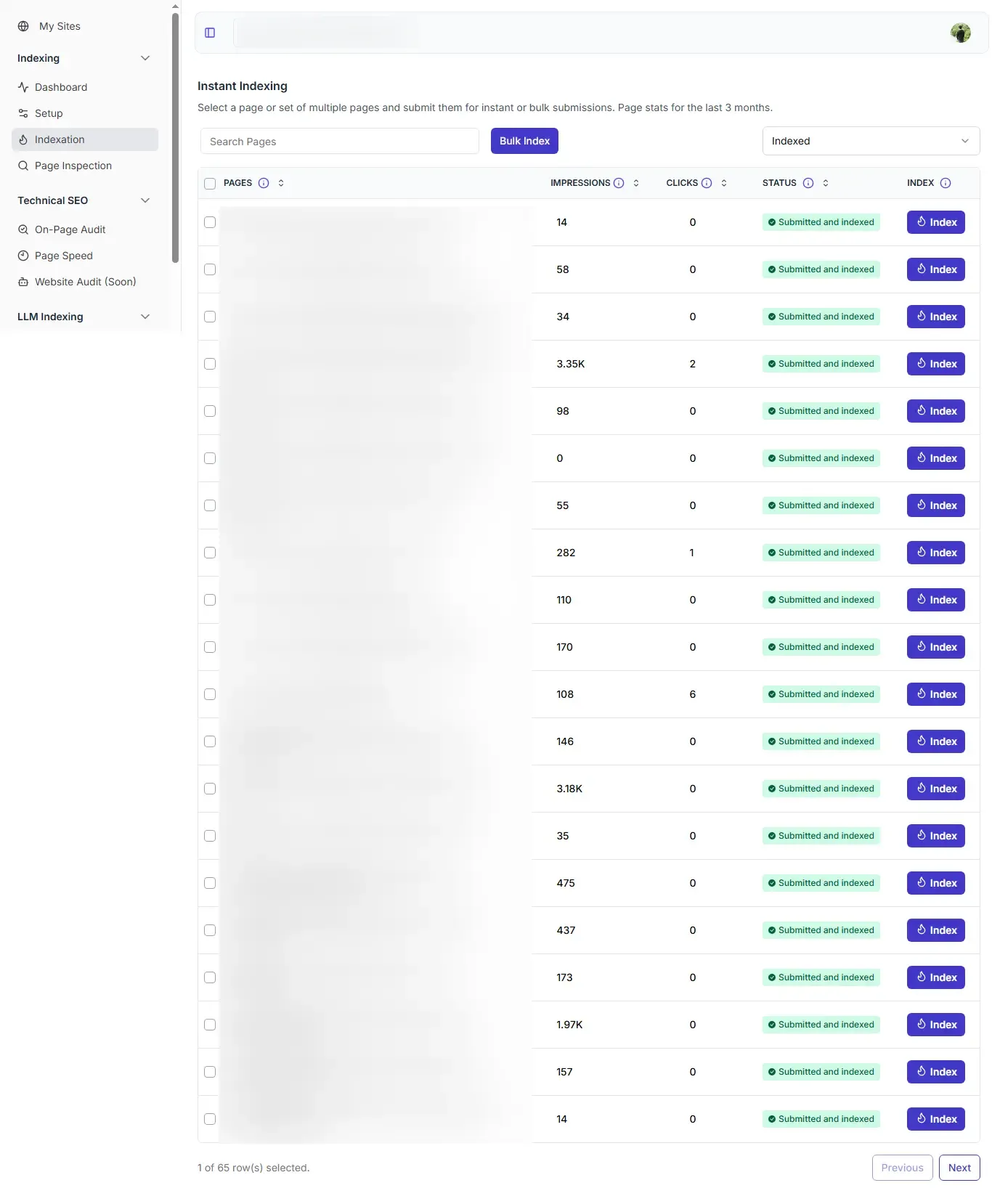
In short, Indexly helps search engines find and rank your pages faster than they normally would. This is especially useful for new websites that might take weeks to get indexed and for large e-commerce sites with many product pages that can get overlooked by crawlers.
A Quick SEO Tip
After you publish a new page, inspect its URL right away to see if it’s been discovered, crawled, rendered, and indexed.
You can do this with Google Search Console, but I prefer having all my tools in one place. Indexly’s Inspect Page tool lets me monitor all my new pages in a single dashboard.
Since I started tracking indexing from day one, I’ve avoided a lot of technical issues and seen my pages rank faster than before.
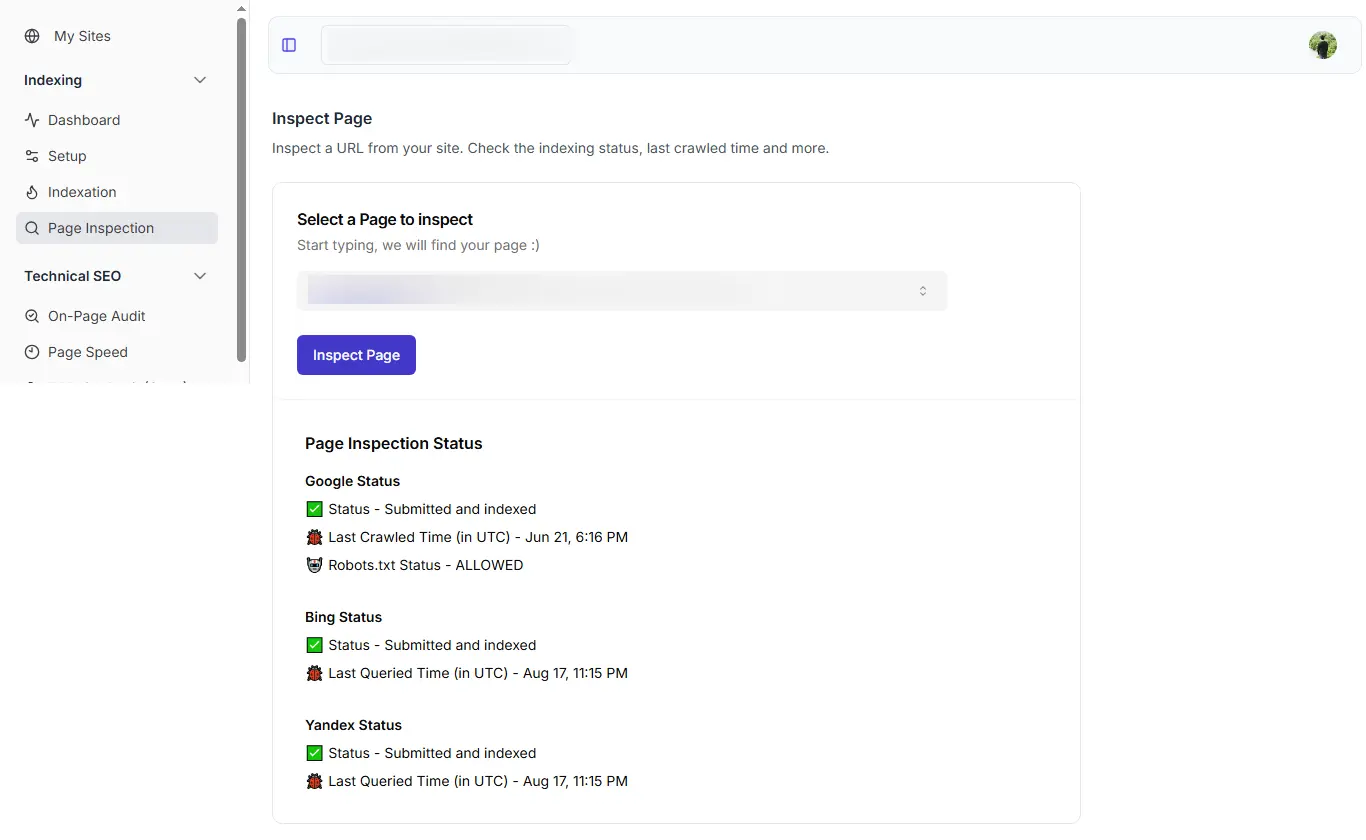
5. Synthesia
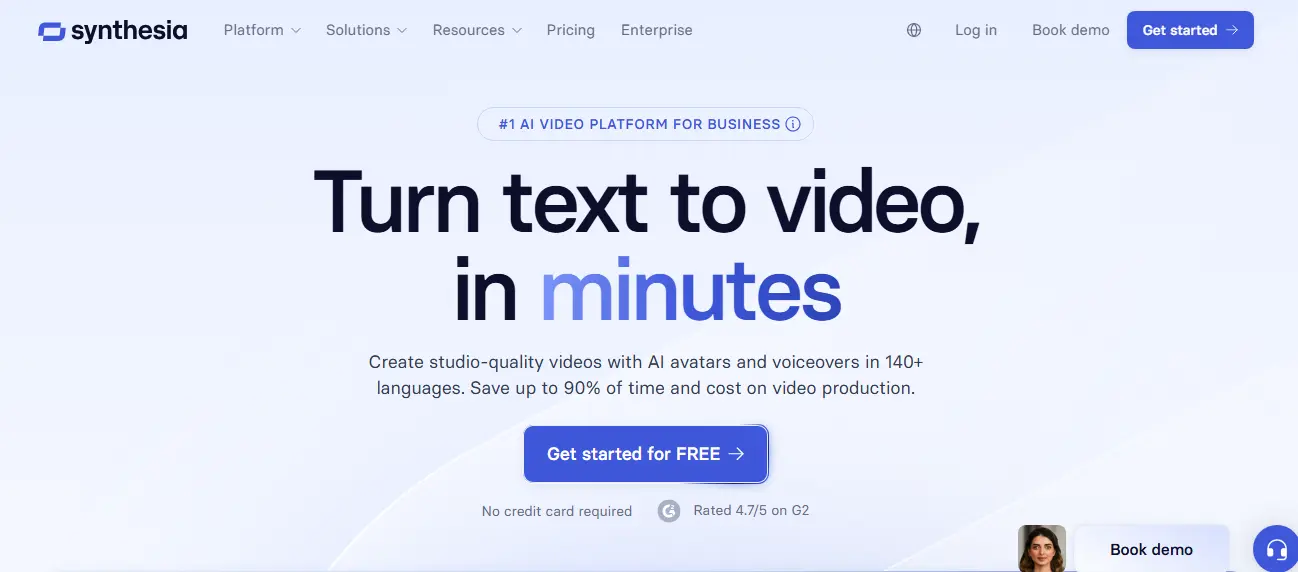
- Best for: Creating professional-quality videos without a camera, microphone, or studio.
- Key benefits: AI avatars, text-to-video generation, 140+ languages, customizable templates, voice cloning.
- Pricing: Free trial available. Paid plans start at $18/month (billed annually) or $29/month (billed monthly).
Synthesia is an AI video generator that helps you create studio-quality videos with realistic talking AI avatars. It is mainly used by businesses to produce structured, presentation-style videos for purposes like training, explanations, and internal communication.
I’ve found Synthesia very useful at work. I first used it for training videos, but now I rely on it for any project that needs a professional presenter on screen.
My first video took about ten minutes to make. I typed in my script, chose a presenter, set the layout, and hit generate.
What I love about Synthesia is that you can easily transform webpages, PowerPoint slides, PDFs, and text prompts directly into captivating videos.
Synthesia offers over 230 avatars, and I even tried the custom avatar feature to create one that looks and sounds like me. You can add multiple AI talking heads in a single video, which makes simulating a conversation or scenario easy.
One of the most common uses for Synthesia is as an eLearning authoring tool.
If you’re looking for AI-powered training video software that’s made for business use, this is a great starting point.
Synthesia’s Basic plan lets you create 3 minutes of video each month for free and includes 9 AI avatars.
The Starter plan costs $29 per month and offers 10 video minutes, video downloads, access to over 125 avatars, and support for up to 3 guests.
At $89 per month, the Creator plan increases your limit to 30 video minutes and adds video dubbing, API access, personal avatars, and branded video pages.
For teams, the Enterprise plan comes with custom pricing, unlimited video minutes, and advanced features such as 1-click translations, SCORM export, and live collaboration.
6. Search Atlas
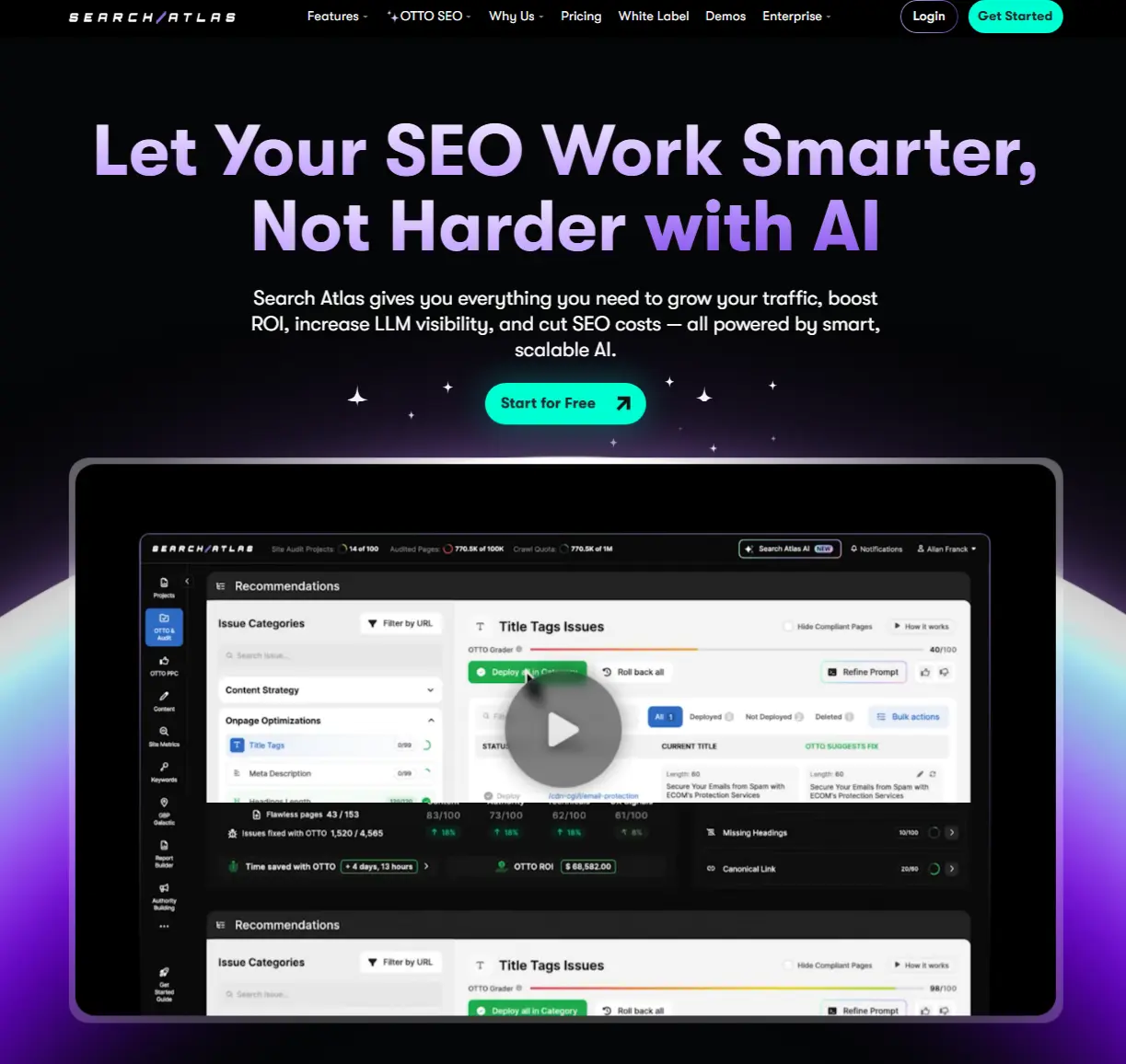
- Best for: SEO agencies, SEO professionals, In-house SEO teams from SMBs, and website owners.
- Key benefits: OTTO SEO, site auditor, topical map generator, SEO content assistant, backlink analyzer, keyword research, and local SEO tools.
- Pricing: Starter Plan: $99/month, Growth Plan: $199/month, Pro Plan: $399/month, with custom Enterprise pricing also available.
If you’ve been jumping between multiple SEO tools, you’ll know how messy and time-consuming it can get.
That’s exactly why I decided to try Search Atlas. It’s a new all-in-one AI marketing tool that launched in 2024, and people are already comparing it to big players like Semrush and Ahrefs.
When I signed up, the first thing I noticed was how familiar it felt.
If you’ve ever used Ahrefs, the interface won’t feel strange, and some of the SEO tools work in a way that’s similar to what you see in Semrush. That meant I could get started without spending hours figuring out where everything was.

Here’s what you can do inside Search Atlas:
- See detailed reports on your campaign performance, organic traffic, keywords, and backlinks for any site or URL
- Find out which keywords and pages send the most visitors to your competitors
- Review competitor backlinks and ad campaigns
- Hunt down keywords worth targeting for your own site
- Improve your content and track your rankings over time
- Run technical SEO audits in just a few clicks
- Discover link-building opportunities and set up automated outreach
- Automate SEO tasks with its WordPress plugin and SEO OTTO AI feature
- Create and optimize content faster with the SEO Content Assistant
One of its most interesting features is OTTO SEO. It’s basically an AI agent for your site.
Here’s how it works:
To get started with Search Atlas OTTO, first, you need to create an account and log in to the Search Atlas dashboard.
Once inside, activate OTTO for your website by selecting your site from the list and switching the OTTO feature on.
After activation, the next important step is to install the OTTO pixel on your website. This pixel is a small piece of code that needs to be added to the header section of your site.
If your website is built on WordPress, you can easily add this code using popular plugins or by editing your theme’s header.php file directly.
For websites on other platforms, there is usually an option in the settings to insert custom code snippets or scripts where you can place the pixel code.
Once the pixel is activated, OTTO performs a comprehensive audit of your website.
It analyzes your site’s structure, content, technical aspects, and user experience, alongside data from Google Search Console and Google Business Profile.
Based on this analysis, OTTO identifies areas for improvement and generates action-oriented recommendations based on a holistic SEO framework covering authority, content, technicals, and page experience.
You can then review the generated recommendations within your Search Atlas dashboard and decide which optimizations to implement.
Upon approval, OTTO deploys the changes directly to your website without requiring manual code edits or developer intervention, regardless of the CMS you’re using.
These optimizations include:
- Technical SEO fixes
- Content optimization
- Meta tags
- Headings
- Internal linking
- Press release optimization
- More…

OTTO can also be configured to run scheduled autopilot analyses to continuously monitor your site for new issues and improvement opportunities.
The best part is how much time it saves. OTTO can even write new, optimized content for you. It can also help you manage your Google Business Profile and automatically respond to reviews. It’s a great way to improve your search rankings without all the tedious work.
Before I tried Search Atlas, I read what other people were saying on G2 and Reddit. Some mentioned it takes a little time to get comfortable with all the features, and a few wished for faster customer support.
Here’s a testimonial from a Search Atlas user:
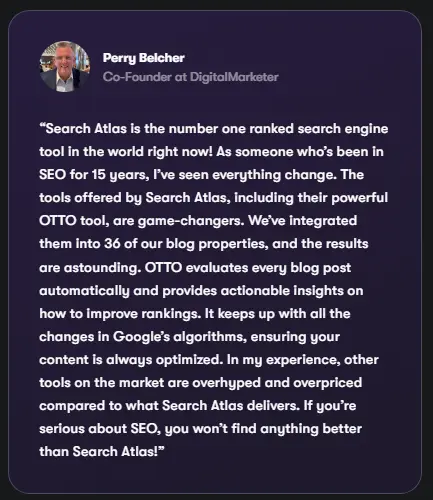
Honestly, I agree that it takes a bit of getting used to, but if you’ve used Ahrefs or any other advanced SEO tool, you’ll adapt to Search Atlas without much trouble.
Another reason you might want to try it is the pricing.
At $99 per month for two team members and five website projects, it’s a lot more affordable than Ahrefs or Semrush.
7. Writesonic
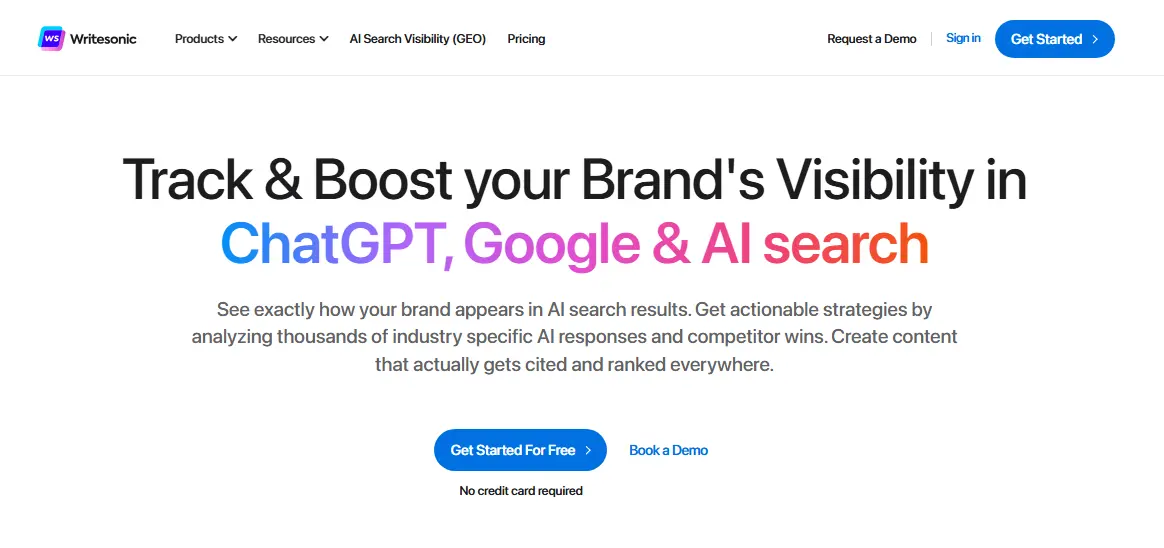
- Best for: Content marketers and businesses that want to scale content creation and optimize for both traditional and AI search.
- Key benefits: AI Article Writer, Chatsonic (an AI chatbot), Botsonic (a no-code chatbot builder), AI-powered SEO and content automation, and an AI image generator.
- Pricing: Free plan available. Paid plans start at $39/month (billed annually) for SEO and content automation. Custom pricing is available for larger teams and agencies.
Writesonic is a popular AI article-writing tool for marketers, content creators, agencies, writers, and more.
Founded in 2020, it uses advanced large language models, including GPT-3.5 and GPT-4, to create content like blog posts, articles, marketing copy, social media posts, and product descriptions.
Here’s a breakdown of what Writesonic offers:
- AI Article and Blog Writer: This is one of its most popular features. You can give it a topic and some keywords, and it will generate a full article or blog post for you.
- Chatsonic: This is Writesonic’s AI chatbot, similar to tools like ChatGPT. You can have a conversation with it, ask questions, and get instant, up-to-date answers.
- Over 80 Templates: Writesonic offers a huge library of templates for different types of content. Whether you need a YouTube video script, a social media post, or a landing page headline, there’s likely a template for it.
- Photosonic: Writesonic has an AI image generator that lets you create images from text descriptions.
- Botsonic: This feature lets you build your own custom AI chatbots for your website without needing to write any code. You can use it to help with customer service, sales, and marketing.
- Multilingual Support: It can generate content in many different languages, which is great for businesses with a global audience.
- Paraphrasing and Summarizing Tools: If you have existing text that you want to rewrite or make shorter, Writesonic has tools for that. You can easily rephrase sentences or summarize a long article with just a few clicks.
- Integration with Other Platforms: Writesonic can integrate with popular platforms like WordPress, which allows you to publish content directly to your blog after you’ve created and edited it.
- SEO Optimization: The platform helps you create content that is more likely to rank high on search engines like Google. It can suggest keywords and help you structure your content to be more search engine-friendly. This is similar to the features found in tools like ContentShake AI or Ahrefs.
- Brand Voice: You can train Writesonic to write in a specific style or tone that matches your brand. This ensures all your content sounds consistent, no matter who creates it.
- Plagiarism Checker: Writesonic includes a built-in tool to ensure the content it generates is unique and not copied from other sources.
Writesonic offers a simple pricing structure that allows you to start for free without needing a credit card.
The free plan provides access to its main tools, a 100-page site audit, support for more than 25 languages, a browser extension, and one-click WordPress export. This free version is an excellent way to test the platform and its features before committing to a paid plan.
For those who need more advanced features, paid plans are available, with the entry-level plan starting at $49 per month (or a discounted $39 per month if billed annually).
How I Tested These AI Marketing Tools
Let’s be real — anyone can Google “best AI marketing tools” and copy-paste a list.
That’s not what I did here.
I personally spent six weeks rigorously testing more than 15 AI marketing tools in real-world scenarios.
Here’s the process I followed:
1. Picked Tools That Real Marketers Actually Use
I shortlisted tools based on popularity, new launches in 2026, and recommendations from other marketers I trust.
2. Tested Them in the Real World
Each tool was tested in actual projects — blog content, ad campaigns, email marketing, and social posts — so I could see how they performed under real deadlines.
3. Scored Them on Four Key Factors
- Ease of use: Can you figure it out without a 2-hour tutorial?
- Value for money: Does it earn back its subscription fee?
- Performance: Does it deliver measurable results (traffic, clicks, conversions)?
- Versatility: Can it handle more than one marketing task?
4. I Prioritized ROI Over Flashy Features
If a tool couldn’t prove it was worth my time and money, it didn’t make the cut — no matter how flashy the interface looked.
Frequently Asked Questions
What are AI marketing tools?
AI marketing tools are software applications that use artificial intelligence, machine learning, and natural language processing to automate, optimize, and personalize marketing tasks. They can help with everything from content creation and ad targeting to customer service and data analysis.
Does Google penalize AI-generated content?
Google’s policy is not against AI-generated content itself, but it does penalize low-quality, unhelpful content. The key is to use AI as a tool to create high-quality, helpful, and original content that meets their E-E-A-T (Experience, Expertise, Authoritativeness, and Trustworthiness) standards.
What are some great AI tools for SEO?
Tools like Semrush and Surfer SEO use AI to help with keyword research, content optimization, and competitive analysis. Frase is another popular tool that helps with content briefs and optimizing for AI-powered search.
Are there free AI marketing tools available?
Yes, many AI marketing tools offer free plans or trials. These are excellent for getting started and exploring a tool’s capabilities. For example, some tools provide free access to basic features like grammar checking, content generation for a limited number of words, or a certain number of monthly uses. You can often upgrade to a paid plan as your business grows and your needs become more complex.
How do I choose the right AI marketing tools for my business?
To find the best tools, start by identifying your biggest marketing challenges. Are you struggling with content creation, SEO, or social media engagement? Then, research tools that specialize in those areas. Many platforms offer free trials or freemium versions, which is a great way to test them out and see which ones fit your workflow and budget before committing to a paid plan.
Last Words for Marketers – Try These AI Tools Today
And that’s it.
So these are some of the best AI marketing tools you can use to grow your business.
Let me know which one you’re going to use. If you’ve found the post useful, please consider sharing the post.