In this Liquid Web review, we’ll take an in-depth look at the features, pros and cons of using their services to help you decide if it’s worth your money and time.
Did you hear the news? GoDaddy is shutting down its dedicated server hosting. That means a lot of businesses are scrambling to find a new place for their websites. It’s a bit of a bummer, right?
But don’t worry, Liquid Web is here to help. They’re offering a special deal on its dedicated hosting: 50% off for the first 3 months. Click here to learn more and make the switch.

*This post may contain affiliate links, and if you decide to buy any of the promoted products, I may receive a commission at no additional cost to you. By doing this, I might feel more inspired to continue writing on this blog. Read our editorial guidelines too.
Let’s talk about Liquid Web, a big name in Cloud and VPS hosting.
If you’re on the hunt for top-notch hosting for your website, whether it’s already crushing it or just getting started, you’ll probably stumble across Liquid Web in your search.
But here’s the million-dollar question: Is it really all it’s cracked up to be? Should you trust your precious web project to these guys?

(Liquid Web New Logo)
I decided to roll up my sleeves and put Liquid Web to the test. I dug into their pricing, checked out how easy it is to use, kept an eye on performance, looked at security, and even chatted with their support team.
Now, I’ll be straight with you – Liquid Web isn’t cheap. They’re targeting businesses and aiming to help them grow. So yeah, it’s pricey.
That’s why I knew I had to take this review seriously. I’d grab a coffee if I were you – we’re about to dive deep. But wait, if you’re short on time and don’t want to dive into the full review, I’ve got a quick scorecard with my verdict right below.
| Liquid Web Review Summary | |
|---|---|
| Rating: | 4.8 ★★★★☆ |
| Pricing: | Starting at $5 per month |
| Uptime: | 100% |
| Speed: | 1.5 seconds |
| Hosting Types: | WordPress, VPS, Cloud, Bare Metal and Dedicated Hosting |
| Site Transfer: | Free |
| Data Centers: | 18 |
| Customer Support: | 24/7 Live Chat, Phone, Email, Contact Form, Knowledge Base |
| Best For: | Individuals, Small Agencies, and Large Businesses |
| Current Deal: | Get Up to 75% off any Liquid Web plans |
Bottom Line: I was really impressed with Liquid Web. My websites loaded so much faster, and I never had any downtime. That’s why I don’t hesitate to recommend Liquid Web as one of the best managed web hosting companies out there.
Oh, and heads up. There’s a sweet deal going on right now – you can snag Liquid Web at 75% off. Pretty tempting, right?
Curious about how I came to this conclusion?
Keep reading for all the juicy details.
I’ll break down everything I’ve experienced with Liquid Web so you can decide if they’re the right fit for your business.
Let’s get started.
Table of Contents:
A General Overview of Liquid Web Hosting
Liquid Web has come a long way since it started back in ’97. Today, they’re taking care of the web hosting needs of over 187,000 customers spread across more than 150 countries.
That’s pretty impressive, right?
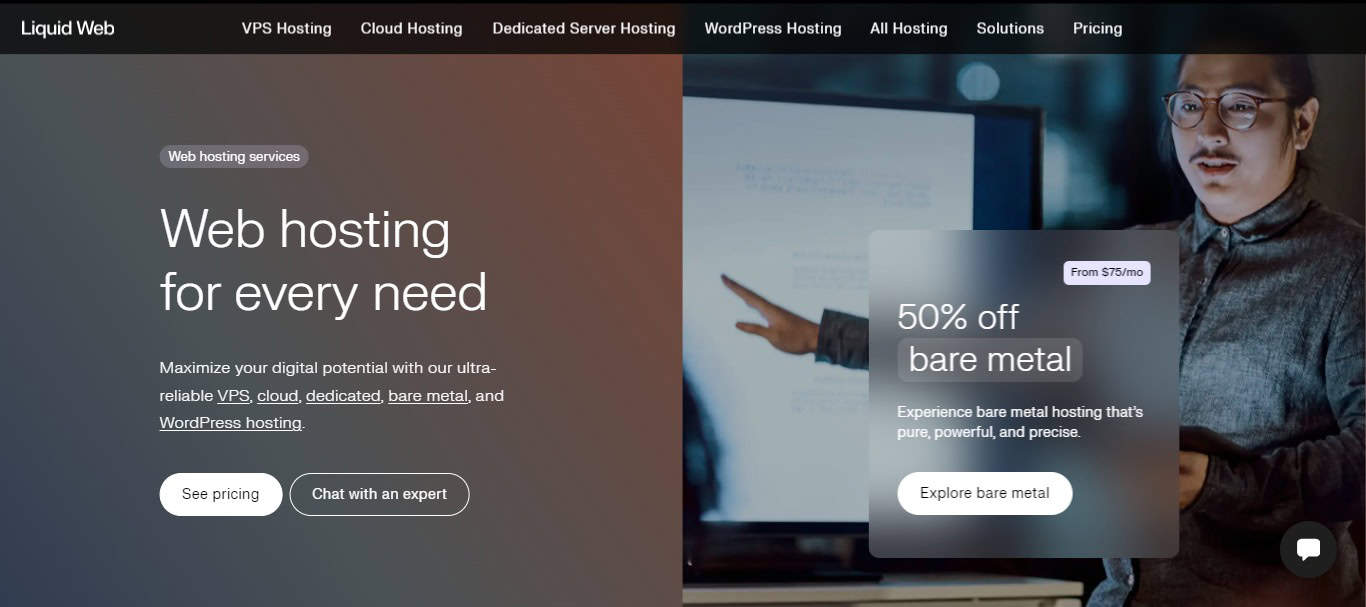
They call Lansing, Michigan home, but their reach goes way beyond that. They’ve got their own data centers in three key spots:
- smack in the middle of the US in Lansing
- out west in Phoenix, Arizona,
- and even across the pond in Amsterdam.
But wait, there’s more.
Liquid Web didn’t stop there. They’ve cleverly set up servers all over the globe.
Why?
Well, it means your website loads super fast no matter where your visitors are, and it keeps things running smoothly even if one location hits a snag.
Smart thinking, if you ask me.
Liquid Web Pricing Plans Explained
So, what do they offer?
Well, they’ve got a whole menu of hosting options: fully managed dedicated servers, VPS, cloud, Magento, bare metal (new), and even WordPress hosting.
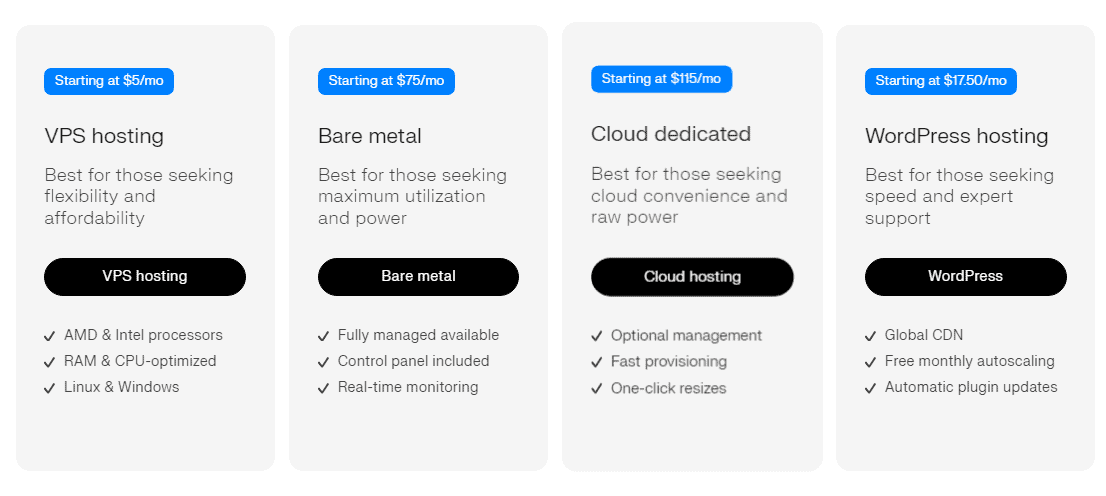
Pricing starts at $21/month through their subsidiary, Nexcess, for Managed WordPress plans. But if you’re looking for their most popular option, Liquid Web’s VPS hosting starts at just $5.00/month.
They also offer more advanced solutions like Cloud Dedicated and Bare Metal hosting for those who need something more powerful.
Prices vary a lot depending on the plan. For example, Managed WordPress and VPS plans can scale up, starting at $5.00/month and going higher based on the resources you need.
Still, VPS hosting is the crowd favourite, so I’ll focus on that here.
Liquid Web’s VPS Plans:
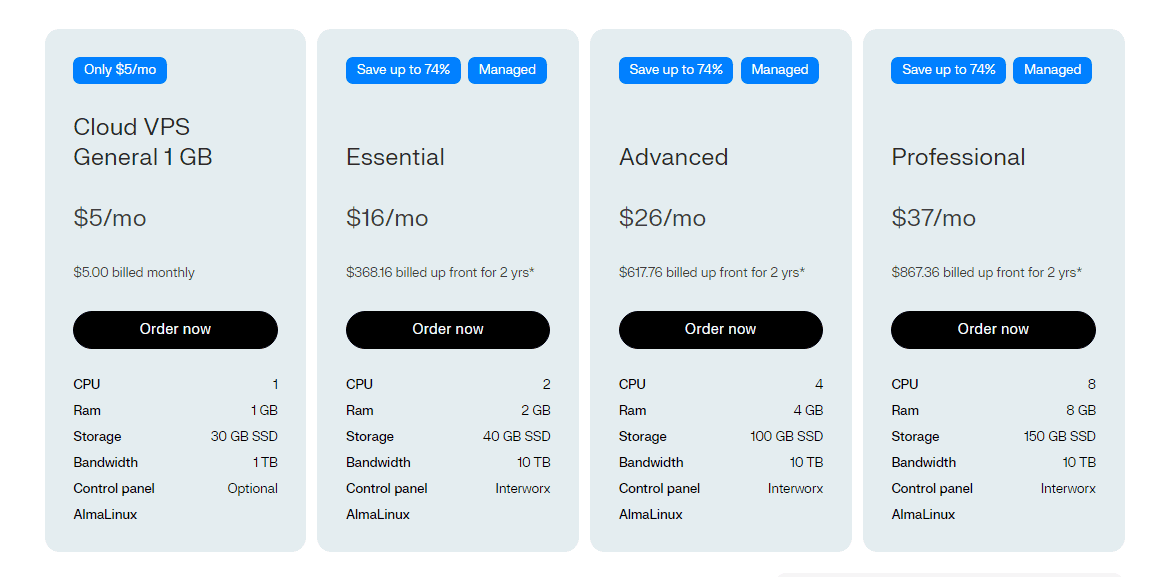
All four VPS plans come with unlimited sites, a dedicated IP, monitoring, Cloudflare CDN, an integrated firewall, SecureServer Plus, 50GB Acronis Cyber backup, and DDoS protection.
To get the most bang for your buck, go with the Essential plan and pay two years in advance. This will set you back about $368 in total, but always check for discounts as Liquid Web often has deals that can save you even more.
A Heads-Up on Renewals:
Like many hosting providers, Liquid Web raises its prices after your initial term.
The renewal price is more than double the introductory rate, which is pretty standard in the hosting industry. So, just be prepared for that jump when the time comes.
Refund Policy:
Now, here’s where things get a little tricky. Liquid Web doesn’t offer refunds unless it’s specifically stated in their SLA (Service Level Agreement).
However, from what I’ve gathered from customer reviews, you can request a prorated refund for unused VPS services by reaching out to their support team. So while the official policy might sound strict, it seems they’re willing to work with you if needed.
Click here to check the full Liquid Web pricing plans ->
Liquid Web Support and Customer Service
Wondering if Liquid Web’s customer support will actually help you? Let me share my experience.
First off, you can reach them 24/7 through live chat, phone, or tickets. They’ve also got a ton of tutorials and docs in their knowledge base if you prefer to figure things out yourself.
Liquid Web is pretty confident about their support team – they even trademarked the phrase “the Most Helpful Humans in Hosting®”. Naturally, I had to put this to the test.
I started with sales, asking about pricing after the intro discounts end. The agent connected instantly and gave me a straight answer, which was great.
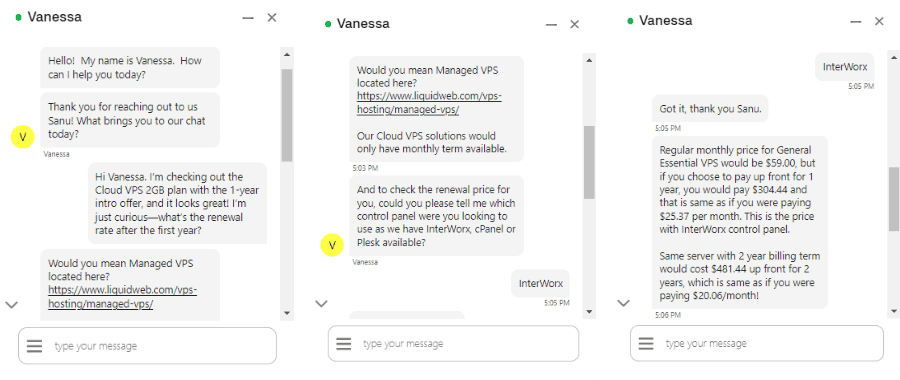
But heads up – they sent a follow-up email even though I opted out of promo emails. If you’re protective of your inbox, maybe use a throwaway email for these chats.
Next, I tried tech support. Again, instant connection. I asked for security advice and info on SSL certificates.
(I don’t have a screenshot of chat messages, sorry for that.)
They pointed me to their knowledge base for security tips, which felt a bit lazy for the “Most Helpful Humans”. For SSL, they explained where to find the option and tossed in another KB article.
Overall, it was quick and friendly, but I expected a bit more hands-on help from “managed” hosting. Still, it was pretty good, and I discovered their knowledge base is packed with useful info beyond just how to use their control panel.
Liquid Web promises to answer live chats and calls in 59 seconds, and tickets within 59 minutes. If they don’t, you get compensated. So my speedy connections weren’t just luck – it’s their policy.
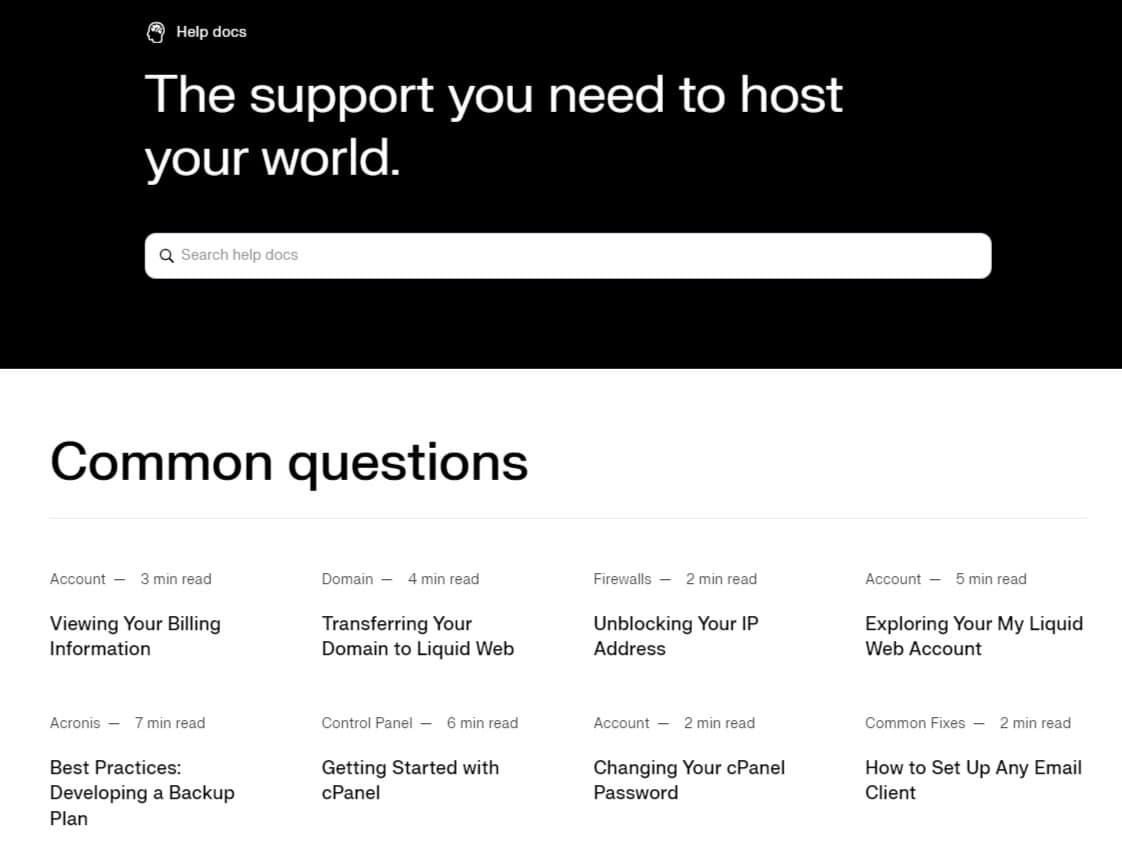
Their knowledge base is seriously impressive. It’s well-organized, regularly updated, and easy to navigate.
They also offer case studies and webinars if you want to level up your web skills.
So, what’s the verdict?
Liquid Web’s support is quick and efficient.
While I’d love more direct help sometimes, they’ll definitely point you in the right direction. Plus, with all those learning resources, you might end up solving problems on your own like a pro.
Liquid Web Security + Pros and Cons
Liquid Web puts a lot of effort into keeping its servers safe, but there are still a few things you’ll need to handle on your own.
Here’s what Liquid Web covers:
- DDoS Protection: They monitor traffic and shield your site from sudden attacks.
- ServerSecure Package: This is automatically included on all servers and helps protect against common threats like malware.
- Firewall: You can activate this directly from your dashboard to block malicious traffic before it even reaches your server.
While these features are solid, you’ll still need to take care of a few security details yourself.
Here’s what you’re responsible for:
- SSL Certificates: Liquid Web doesn’t install SSLs automatically, but you can easily set up free Let’s Encrypt certificates from your control panel. Just remember to activate them and update your URLs to HTTPS.
- Backups: They handle server backups, but you’re in charge of storing them securely.
- Application Security: Setting up and configuring a web application firewall is up to you.
Overall, Liquid Web does a great job with server-level security, covering things like monitoring and threat prevention. They also offer free SSLs and automated backups. But when it comes to securing your actual website applications, that’s on you.
Liquid Web Pros
- They offer plans specifically designed for eCommerce sites that can handle high traffic.
- No need to worry about migration—Liquid Web’s engineers handle it for you.
- Liquid Web backs its services with a 100% uptime guarantee, which is written into their agreement.
- Their server performance is brilliant, even in locations without a dedicated data center.
- The customer support team is outstanding—super knowledgeable and quick to help, even in emergencies like hacks or crashes. You’ll get a response in seconds via live chat.
- You get free daily backups (up to 50 GB) stored offsite, which is great for security.
- The “fully managed” service is included at no extra cost, unlike many competitors who charge for this.
- Billing is transparent—you’re charged for what you use. With their auto-scaling feature, the server adjusts to handle increased traffic, so no need to change your plan manually.
Liquid Web Cons
- There’s no shared hosting option.
- cPanel isn’t included in the basic plan, and you’ll need to pay around $10 extra per month for it.
- The pricing structure can be confusing.
- The user interface isn’t the most beginner-friendly.
- Plan customization starts from 1 GB, but this feature is only available on cloud plans.
Liquid Web Performance Test
Alright, let’s talk about Liquid Web’s performance. Is it actually fast?
When you’re shelling out for hosting, you’re mainly paying for performance. And let me tell you, Liquid Web doesn’t disappoint. I put it through its paces, and it aced every test with flying colours. These servers pack a punch – they can handle heavy traffic without breaking a sweat.
Let’s dive a bit deeper into what I found.
Liquid Web Uptime and Response Time
First things first: Uptime. Liquid Web knocked it out of the park here. Over five days of testing, and not a single hiccup – we’re talking 100% uptime. They’re so confident in their performance that they even offer a 100% uptime guarantee. If they slip up, you get compensated.
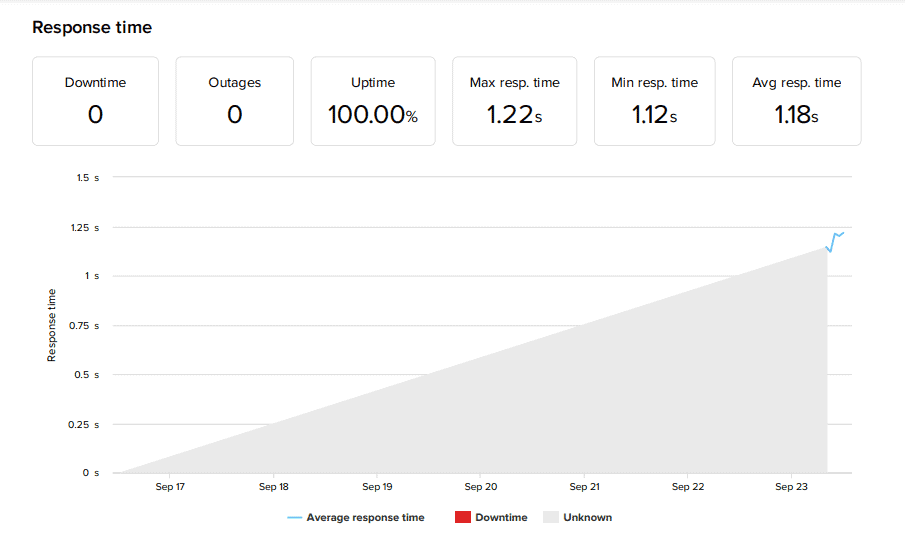
Now, I know what you’re thinking: “100% uptime? Come on!” And you’re right to be skeptical. Even the best hosts need to do maintenance now and then. But their track record speaks for itself.
When it comes to response time, Liquid Web is… well, solid. Not mind-blowing, but definitely reliable. We’re looking at an average of 1.18s. It’s a tad slower than I’d expect from a premium host but still beats a lot of the competition.
Here’s the kicker though – this is just their basic setup. No speed optimizations or caching plugins. So even at its most bare-bones, Liquid Web’s performance is nothing to sneeze at.
Liquid Web Speed Test
To check Liquid Web’s speed, I started by testing how quickly it loads a fresh WordPress installation from different locations. This provides a good baseline for comparison.
The main metric we’re focusing on is Largest Contentful Paint (LCP). Ideally, we want this to be under 2.5 seconds. Liquid Web performs well here, with an LCP of just 798ms in the US.
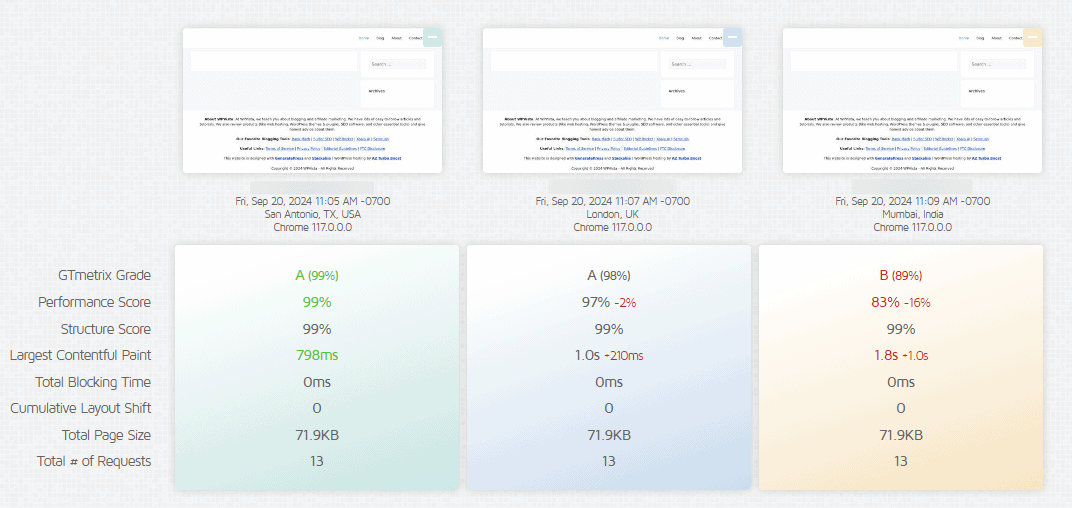
The best results come from the US, where our server is based. As we move further away, load times increase. For instance, in the UK, LCP is 1s, and in India, it’s 1.8 seconds.
While these results aren’t the absolute fastest I’ve seen, they’re still impressive, especially since we’re working with a basic server setup with no special speed optimizations. Remember, with your own server, you can add optimizations like web server software or use Cloudflare’s free content delivery network to help reduce latency and improve load times for distant users.
If you’re targeting a specific audience, consider choosing a server location closer to them. Liquid Web has three data centers in the US and one in Europe.
Next, I set up a theme with demo content to simulate a real website. With added weight, we can see how much this impacts speed.
Even with this extra load, LCP only increases to 1 second, which is still well within the ideal 2.5-second range.
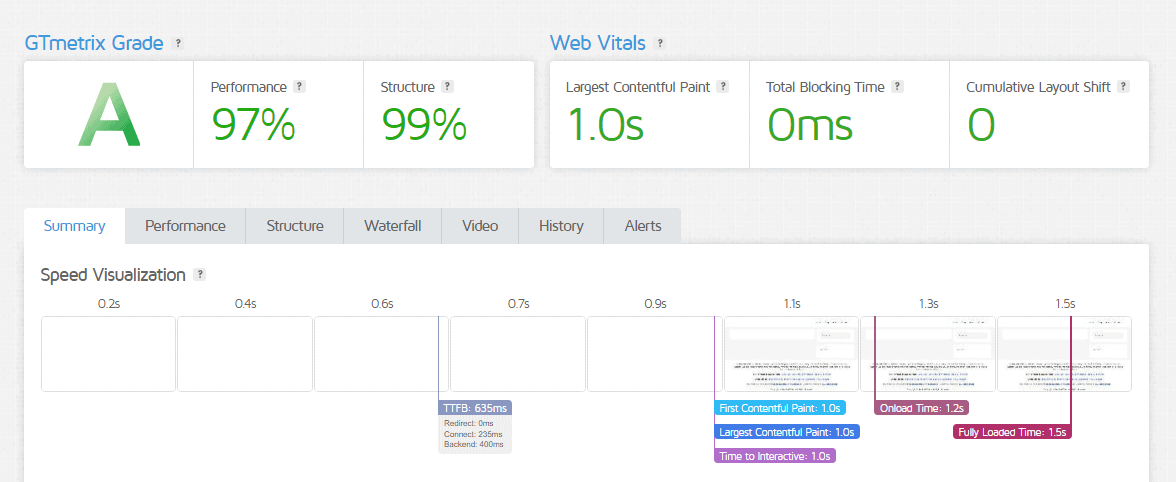
Looking at the Speed Visualization, we get more details. For example, Time to First Byte (TTFB), which is when the server first responds to a page request, is just 635ms—almost as quick as it gets. Visitors see the page loading in 1s, and the full load time is 1.5 seconds.
In simple terms, these loading times are incredibly fast. Getting your site up in just over a second is exactly what many speed-focused site owners aim for.
In summary, even without optimizations, Liquid Web delivers excellent speed. And since it’s a VPS, you have the flexibility to add all the configurations you need.
Liquid Web Stress Testing
To see how Liquid Web handles a traffic surge, I ran a stress test with 50 virtual users (bots) over 5 minutes.
Liquid Web passed the test easily. The blue line represents speed, and the grey line shows the number of bots.
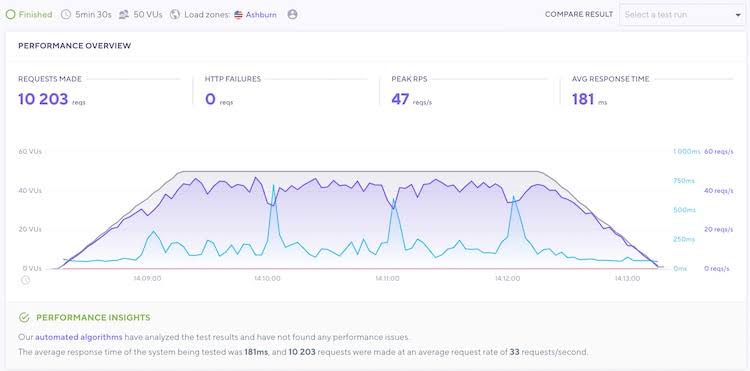
Ideally, the blue line should stay flat regardless of traffic. Liquid Web did slow down a bit as the number of bots hit 50, which is understandable given the smallest server’s CPU and RAM limits.
However, despite the slight slowdown, all bot requests went through, showing that even the most basic plan can handle a significant traffic spike.
Overall, Liquid Web stands up well to performance tests. It’s reliable, fast, and powerful, even without additional optimizations. This is exactly what you expect from a high-quality service like this.
Liquid Web Review – The Final Verdict
Now that you’ve gone through our Liquid Web review, you might be asking yourself if it’s the right choice for your website.
After putting it to the test, I’ve gotta say, I’m pretty impressed with what Liquid Web brings to the table.
If you’re running a serious business website or a complex web app, these guys might be just what you’re looking for. They’re not messing around when it comes to performance and advanced features.
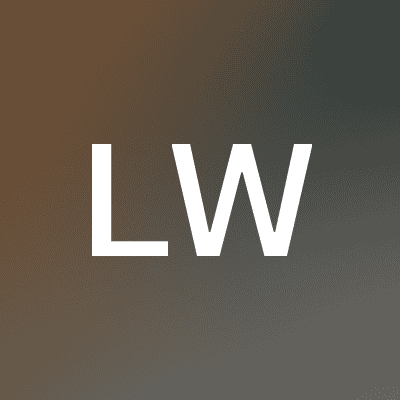
Liquid Web
★★★★★ (4.9 out of 5)
Starting at $5/month
You know how frustrating it is when your site goes down? Well, with Liquid Web, that’s hardly ever an issue. They’re rock-solid reliable, which is exactly what you want when every second of uptime matters for your business.
Now, I’ll be honest – if you’re just running a personal blog, Liquid Web might be a bit much. It’s like using a sledgehammer to crack a nut, you know? But for those bigger, more demanding projects? It’s perfect.
One thing that really stands out is their “one-on-one Heroic Support for digital newcomers.” I’ve heard tons of customers raving about how friendly and helpful the staff is. Many even say they feel like part of the Liquid Web family.
Whether you reach out by phone, live chat, or support ticket, they’re quick to respond and work with you to sort out any issues.
Ready to take the plunge? Just click the link to check out their plans and get started.




